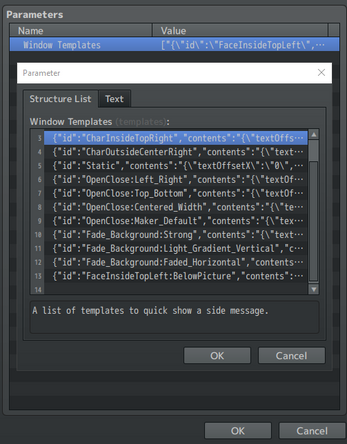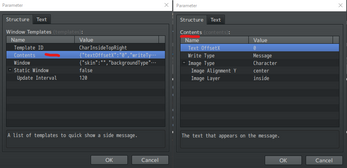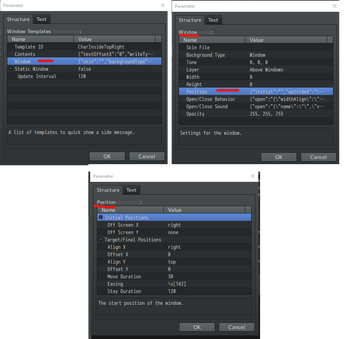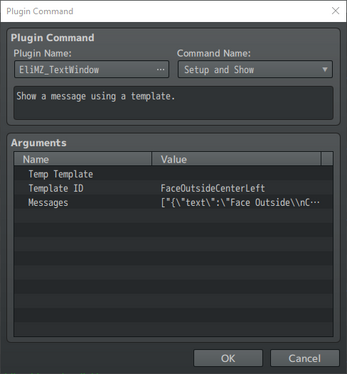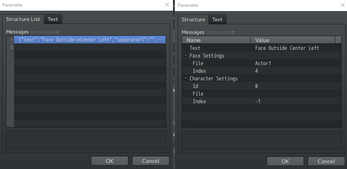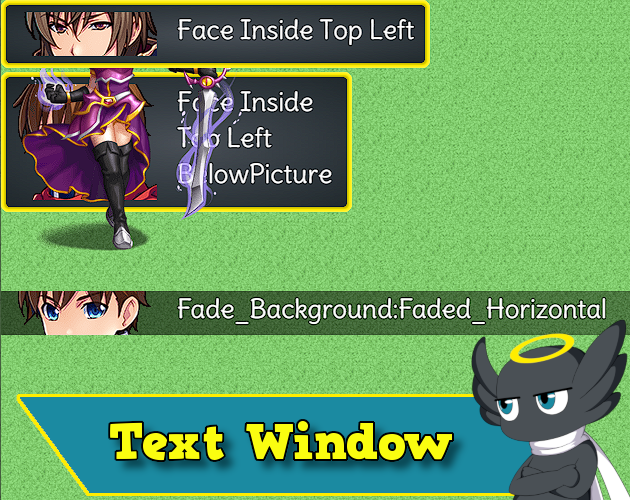
Hakuen Studio Text Window for RPG Maker MZ
A downloadable RPG Maker Plugin
Introduction
By default, RPG Maker freezes the player and events when the message window is open. But sometimes, you want to show a message on the screen to the player and also let him keep moving.
It can be a notification, a conversation cutscene, or just a window updating some text value.
This plugin will help you with that, letting you create multiple windows on-screen for the map scene and battle scene.
Features
- Adds multiple text windows on the screen.
- Text windows can be moved, opened, and closed with easing animations!
- Write the text instantly, or character by character, like the default message window!
- Play a sound to open/close the window!
- Use faces or character sprite images to be the face of the message!
- Create template settings for quick use inside the game!
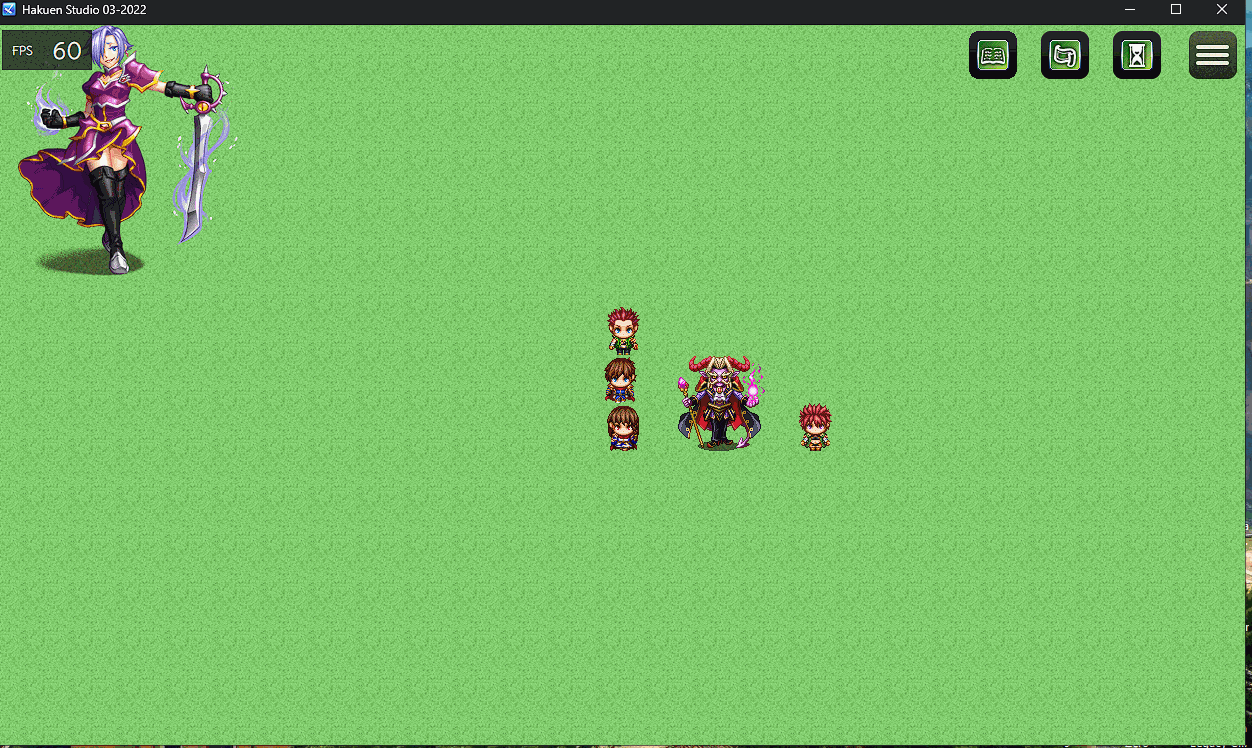
NOTE: MV Version has huge frame drops if you try to do something like the above. I believe it works on MZ due to the performance optimizations between versions, most for the PIXI updates. But you will be totally fine showing just a few windows at the same time.
How to use
Terms of use
Sample project
| Status | Released |
| Category | Tool |
| Rating | Rated 5.0 out of 5 stars (5 total ratings) |
| Author | Hakuen Studio |
| Made with | RPG Maker |
| Tags | eliaquim, hakuen-studio, rmmv, rmmz, RPG Maker, RPG Maker MV, RPG Maker MZ, rpg-maker-plugin, text-window |
| Average session | A few seconds |
| Languages | English |
Purchase
In order to download this RPG Maker Plugin you must purchase it at or above the minimum price of $15 USD. You will get access to the following files:
Development log
- Version 2.0.3 - Bug fix!Jan 03, 2024
- Version 6.0.2 - Bug Fix!May 02, 2023
- Version 6.0.1 - Bug fixes!Sep 05, 2022
- Version 6.0.0Aug 29, 2022
- Version 5.1.0 - Fixes and improvements!Jun 17, 2022
- Version 5.0.1 - Bug FixMar 18, 2022
- Version 5.0.0 - Plugin release!Mar 15, 2022