Version 6.0.1 - Bug fixes!
Version: 6.0.1 - 09/05/2022
- Fixed the default Pitch plugin parameter value that was 0 when it should be 100.
- Fixed a bug where the Text Window sound was only playing when it was being opened.
- Fixed a wrong calculation on the openness property.
- Changed the way the opacity animation of the text windows works. Before it did have 3 arguments: Initial, Show, and Hide.
But now that does not make any sense with the new animation system. Now they still have 3 arguments but are divided: Initial, Target, and Duration. You will need to refresh/Update your plugin commands or parameters for these changes.
Files
MZ - Text Window Pro 6.0.1 12 kB
Sep 05, 2022
Get Hakuen Studio Text Window for RPG Maker MZ
Buy Now$15.00 USD or more
Hakuen Studio Text Window for RPG Maker MZ
Show multiple text windows on screen!
| Status | Released |
| Category | Tool |
| Author | Hakuen Studio |
| Tags | eliaquim, hakuen-studio, rmmv, rmmz, RPG Maker, RPG Maker MV, RPG Maker MZ, rpg-maker-plugin, text-window |
| Languages | English |
More posts
- Version 2.0.3 - Bug fix!Jan 03, 2024
- Version 6.0.2 - Bug Fix!May 02, 2023
- Version 6.0.0Aug 29, 2022
- Version 5.1.0 - Fixes and improvements!Jun 17, 2022
- Version 5.0.1 - Bug FixMar 18, 2022
- Version 5.0.0 - Plugin release!Mar 15, 2022
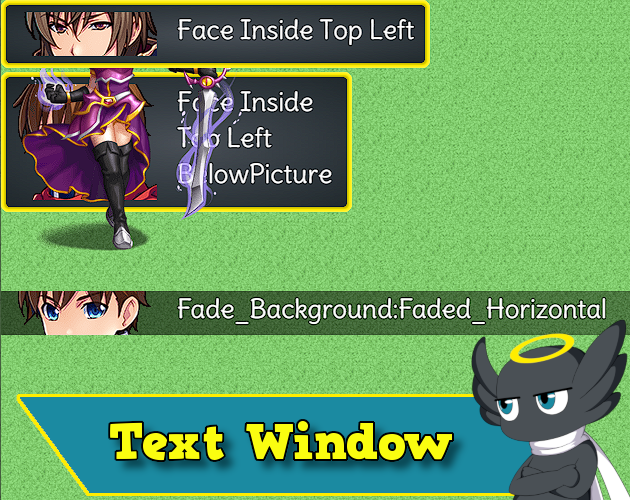
Comments
Log in with itch.io to leave a comment.
This plugin is a godsend! I've bought it and I'm playing around with it. I must ask, however, do you have any plans to implement an alternative way to refresh the text box? Specifically, it would be great to have the new messages be added to the box as new lines, as opposed to clearing the box beforehand. Either way, thank you for your work, and happy holidays!
Hi there!
Yeah, I have plans for that. I did manage to make this work with some workaround on text code, but maybe it's not ideal.
But you said that thinking of something like the default message box? Like, pressing a button and the message advances?
I'm glad you like it! I really like this plugin too! It's one of my favorites xD
Happy holidays to you too, have fun! ^^
It's not just advancing the current message, it's keeping the previous ones. Currently, your plugin always clears the box before typing the new message in.
Ideally, what I'm looking for is having several static windows that can be revisited when opened and closed. I can already do that with your plugin, as the current message stays in the window when I close and reopen it, but what I am looking for now is the ability for those static windows to keep every line previously added as new ones appear, like in an old-fashioned computer terminal.
You mentioned a text code workaround, is it capable of this? Or were you thinking of something else?
Thank you for your time, by the way.
Hmm!! I think I got It. I Will only be able to take a look at this next year.
My workaround was using variables.
Meaning, you can write a text and paste that into the script field of the control variables(inside qoutes). And then on the static window, you can just type \v[id].
You can either use one variable for all the text which will require you to put the text on a single line and use \n for line break.
Or use one variable for each line. If a variable is blank on the script field "", it will show nothing. So when update the variable value, the text will be shown on its place inside the window.
I'm not on PC right now, but when I get there, I can better explain.
I managed to make it work with one variable per line, such that every update the bottom line would become the one above and so forth, but it's a lot of work when there are a lot of windows involved. I can certainly make something work, but if you get to add the text log function, especially if it keeps every message ever put to that window in a scrollable fashion, do please let me know!
Also, I should add that plugins that add sound to each letter don't work with this, likely because this doesn't use the default text function. If you find a way to make that work let me know as well, as your plugin is excellent for custom ways to display messages. I don't even use default message boxes anymore at this rate.
Hope you had good holidays!
Hi there!
I guess now I finally understood exactly what you mean. You don't want for it to just show new messages, you want to work like a message log, with a similar function as the Scroll Text window, right?
So the player can open the window, and scroll to see all the messages?
------------------
About the letter sounds, I will give it here a try because it's something I also want. I can confirm I will make it work with letter sounds.
But the other request I will have to take a look at it first and see if is suitable to put this feature on this plugin.