i'm using "Eli's book" plugin and "Eli_Balloon Position" in combination with Alpha ABS made by KageDesu, i have an issue with "Eli's Book", when the plugin is ON and i'm trying to close the inventory by click the "X" button, i'm getting this error:
Found something bad. This core plugin and MV font manager conflict. I thought this was a core problem, but as a result of creating a vanilla project, I found out that your two plugins are conflicting. When I ran each one, there was no problem at all.
Hi Hakuen Studio, there appears to be a bug when trying to open up a shop scene through an NPC. I get the error 'setTextWrap' of null. I'm using RPG Maker MV and have the latest updates. I've even turned OFF and ON the plugins I'm using but still no luck. It worked fine before but something seems off and I'm not sure what. Hmm.
Oi! Baixei seu plugin no meu projeto, mas não está funcionando, eu faço como mostra o exemplo, mas não funciona. Estou usando o RMMZ. Baixei os arquivos corretamente. Baixei também o "Book", organizei da forma correta, mas não funciona, simplesmente nada acontece. Pode me ajudar?
I have been testing with Dragonbones animated sprites in my MZ game and noticed that when the Pixel Perfect is enabled it causes the animations to become jerky and move the character frequently a small amount along the x and/or y axis. So far I have only noticed this on some pixel art but not others. I took one sprite and tested base size (48x48), 2x, 3x and 4x. Only the 3x glitched, and then I tested another 3x which also glitched. Just wanted to bring this up since I noticed it.
Must be something with the resize tool on lospec. If I instead use Dragonbones scale setting to set the size in RPG maker all the animations look perfect no matter what I do. That Pixel Perfect setting really is amazing. Exactly what I needed to maintain that perfect upscale. Now I just need to fix blurry fonts and remove the outlines...
Yeah, glad the scale settings of the Dragonboones worked for you! RPG Maker is strange sometimes, is best if you do everything from "inside him". If Dragoonbones has this option, go for it!
I think there are some plugins to fix the blur and remove the outline of the fonts. Try to search on the Sigma Succour spreadsheet. I tested some on MV a while ago, but it didn't fix my issue. I just manage to get a pixel-perfect font it using a Bitmap Font plugin, and by the way, I have one.
But I also know that someone else did other. It's on the Sigma Succour spreadsheet too!
I found an error, the battle starts normal, but when I attack an enemy the game stops and shows an incompatibility problem with Mog_BattleHud version 1.0, and my EliMZ_Book version is 4.1.7<img src="https://img.itch.zone/aW1nLzc4NzQ4NTMucG5n/original/3xKfIW.png">
Are you using MV or MZ ? Either one, make sure you have the right Eli Book version for your RPG Maker version.
When the error pops up in RPG Maker, press F8 or F12(a window will pop up), go to the console tab, take a screenshot, and send it here for me to see the error.
So with the new MZ update, which is 1.4.0, they brought back the Animation spritesheet system from MV to MZ. The default framerate was so slow tho so I tried the Book plugin but even with the parameter setting to 1, it still doesn't make any changes. :(
I'm sorry, I didn't manage to replicate the issue. Both animations for MZ and MV seem to work just fine here, regardless of how the plugin parameters are set up. Can you try to explain to me a little bit more what is happening and when? Maybe with a sample project?
So here is the animation. It runs fine with the Animation Framerate plugin in MV, which helped this animation goes in 60fps. I believe your plugin works the same? If it is supposed to do so, unfortunately, it doesn't work on my project. :( As you can see, the animation playspeed is really slow.
I got it. i was taking more tests here and it seems that I just implemented more MV animation features, but in a way to replicate the MV style. And that parameter for Animation Playspeed is just for the flashes. I will have to take a look at this again to fix some things and maybe set this as a different plugin. But, I think you can disable the MV animations on my Eli Book and instead use this plugin from Theo: https://forums.rpgmakerweb.com/index.php?threads/animation-fps-and-offset-contro...
Fixed by myself, but if you want to check for future users, the plugins brokes with the MOG_BattleHud (MZ) when the game plays a MV animation. (even if that parameter is disabled)
TypeError: Cannot read property 'find' of undefined
what i did was remove those functions from the MOG plugin's js, but again, you MAY want to check because MOG plugins are used a lot.
ALSO: are you up to plugin commissions? i would like to see what are the prices and stuff.
Thanks for the report! I will check it out!! :D Yes, I do plugin commissions! Talk to me on discord: Hakuen Studio#5661 or in any of my social media (You can find the links on the plugin help file)
I'm having an issue where when I try to do something an error pops up with "cannot read 'note' undefined" or something a long those lines. I highly doubt this will be seen though because it seems to be a plugin that isn't updated too often
Well, this is too little information for me to be able to find a fix. When the error pops up again, press F8 or F12 and send me a screenshot of the console tab. Then we can track down the error ^^
Looking back on here I see that it's an incompatibility with GALV's event spawner (this only happens when I try to spawn an event into a map) I've already contacted the developer for that plugin and they don't know how to solve this (for some reason Spawning an event using this plug in wants to call the init command in Eli's book)
I will give it a try to fix this compatibility. I let you know if I manage it! But please, can you send me the order you put the plugins in your plugin manager? Like, The galv one is above or below mine?
the order doesn't actually matter, I did some testing in another project. It seemed to only error out when the "spawn event" command was used in the event spawner
I'm trying to use this plugin with Mog's Chrono Engine and other related plugins. But the error message keeps coming up. Any idea on how to get past that.
← Return to RPG Maker Plugin
Comments
Log in with itch.io to leave a comment.
i'm using "Eli's book" plugin and "Eli_Balloon Position" in combination with Alpha ABS made by KageDesu, i have an issue with "Eli's Book", when the plugin is ON and i'm trying to close the inventory by click the "X" button, i'm getting this error:
Hi there!
I will take a look at this when I can, but only after the IGMC(August 4th).
I believe it's an easy fix on my side, I guess it is just conflicting with the function names.
Hello,
Thank you for your reply, i'm looking forward for the update.
Hello!
Do you have time to look into this error!
Thank you,
Hi there!
See if that patch will work!
https://1drv.ms/u/s!Ak26Cghab3NhhpFboF_uwEhj3pne1Q?e=7nBsAo
If not, try switching the plugin order on the plugin manager. Put mine above the Kagedesu plugin or above it etc. And let me know.
Hey there!
Have you checked the patch?
Hello,
See you on discord.
Thank you,
Found something bad. This core plugin and MV font manager conflict. I thought this was a core problem, but as a result of creating a vanilla project, I found out that your two plugins are conflicting. When I ran each one, there was no problem at all.
Hi there!
What conflict is happening? It triggers an error? Or simply nothing work?
Can you send me a screenshot of your plugin manager with both plugins installed(Eli Book and Eli Font Manager)?
If an error happens, press F12 and send me a screenshot of your console log.
I’ve got a following error message. Failed to load resource: net::ERR_FILE_NOT_FOUND
Honestly, I can't get over the think that I'm using something wrong with this plugin. If something is wrong, please correct it. Sorry.
P.S. I had the same problem when with a ttf file other than gamefont.css. It cannot read the font.
Hi!
There is nothing wrong with the plugin. You are setup it wrong.
First, ".css" is not a valid font format.
And the Font File must have the file extension.
The Font Face does not have file extension. It's just work like an ID to access the font inside game.
So, on Font File put: myFont.ttf
And on Font Face put: myFont
If still does not work, show me the error again and also a screenshot of your font folder.
Please, as I asked in my two previous comments:
There is a compatibility issue with getspriteID and Visutella Furniture plugin mz
Hi there!
Thanks for the report! Can you show a screenshot of the error? When the error happens:
Also, what is the version of EliMZ Book you are using?
And when exactly the error happens? When you use a plugin command? Or when you start the game?
I'm using 5.2.1 MZ and it does it when I hit start new game but when I turn off furniture it works
Hi there! Thanks for the screenshot! :D
So, put that little patch below the Eli Book plugin and see if it will work:
https://1drv.ms/u/s!Ak26Cghab3Nhhf4C3X5zkyWOJjjeUw?e=RtB2Pp
If yes, then I will add it to the Eli Book. If not, show me the screenshot of the new error.
Ops, my bad. Delete this last patch I have sent to you, replace the EliMZ book with this one, and see if it solves:
https://1drv.ms/u/s!Ak26Cghab3Nhhf4DuOzWzWRxooe45Q?e=grUtsv
Hi Hakuen Studio, there appears to be a bug when trying to open up a shop scene through an NPC. I get the error 'setTextWrap' of null. I'm using RPG Maker MV and have the latest updates. I've even turned OFF and ON the plugins I'm using but still no luck. It worked fine before but something seems off and I'm not sure what. Hmm.
Hi there!
Can you show me a screenshot of your plugin manager?
Also when the error happens, press F12 go to the console tab, and show a screenshot of the error.
Ok, I'll PM you on the RPG Maker web forums.
When trying to use this, even by itself I get :
TypeError
Cannot read property 'addChild' of undefined
Hi there!
What RPG Maker you are using? MV or MZ?
WHen the error happens, press F8 or F12 and go to the CONSOLE tab. Take a screenshot and send it here so I can take a look .
What version of the plugin you are using? 5.0.9?
Hi!
The problem is that you are using Eli_Book for MV.
You need to use the EliMZ_Book, which is for MZ.
oof i'm an idiot, sorry and thanks
No need to be sorry! Have fun :D
Olá amigo!
Tu pode me mostrar um screenshot do seu Plugin Manager? Essa tela aqui:
Esse é o projeto principal, mas testei em outro projeto sem nenhum plugin e também não funcionou =(
Maybe I encountered a problem with version 5.0.6, an incompatibility?
the error occurs when i start a battle:
I also have version 4.1.8 and with this the error does not occur
hi there! I will make some tests with the mog test project.
But what is your version of the mog plugin?
They are up to date, from the Mog 3.8 demo
Hi there!
I uploaded a new version 5.0.7, I hope it fixes the issue!
But, I have to say, I tested on the Mog Sample project, and I didn't manage to trigger the issue.
I believe that maybe you downloaded the project from somewhere else, or Mog updated the project and forgot to change the version number.
I'm saying that because I downloaded his project, and your plugin was not the same as the one in the sample project.
I know that because on your error log it says on the second line:
"at Spriteset_BattleHudBase.isAnimationPlaying" on line 2153
But, on that line, there is nothing but this "};"
So maybe you can try download that sample project again and updating your MOG plugins ^^
Anyway, hope it helps! :D
I have been testing with Dragonbones animated sprites in my MZ game and noticed that when the Pixel Perfect is enabled it causes the animations to become jerky and move the character frequently a small amount along the x and/or y axis. So far I have only noticed this on some pixel art but not others. I took one sprite and tested base size (48x48), 2x, 3x and 4x. Only the 3x glitched, and then I tested another 3x which also glitched. Just wanted to bring this up since I noticed it.
Must be something with the resize tool on lospec. If I instead use Dragonbones scale setting to set the size in RPG maker all the animations look perfect no matter what I do. That Pixel Perfect setting really is amazing. Exactly what I needed to maintain that perfect upscale. Now I just need to fix blurry fonts and remove the outlines...
Hi there!
Yeah, glad the scale settings of the Dragonboones worked for you! RPG Maker is strange sometimes, is best if you do everything from "inside him". If Dragoonbones has this option, go for it!
I think there are some plugins to fix the blur and remove the outline of the fonts. Try to search on the Sigma Succour spreadsheet. I tested some on MV a while ago, but it didn't fix my issue. I just manage to get a pixel-perfect font it using a Bitmap Font plugin, and by the way, I have one.
But I also know that someone else did other. It's on the Sigma Succour spreadsheet too!
Thanks for the report! I will take a look at this as soon as I can!
But first, did you try swapping the plugin positions to see if this solves the problem?
Hi there!
I try to make a fix with the new Book version. Please try now the 4.1.8.
But I have to say, I tested it with the Mog Sample project, with all his plugins, and I didn't manage to replicate the error.
I see that you use the MOG Battle Hud 1.0. The sample project I tried, has version 1.1. So I believe it is best if you update your Mog plugins.
Nice to hear that!
Have fun! :D
After upgrade book to new version i got info: "EliPluginManager is undefined"
Hi there!
Are you using MV or MZ ? Either one, make sure you have the right Eli Book version for your RPG Maker version.
When the error pops up in RPG Maker, press F8 or F12(a window will pop up), go to the console tab, take a screenshot, and send it here for me to see the error.
I was using the correct version for MZ, it turned out that I had the old version of Eli_Max_Items and when I updated it the bug fixed.
Thank you :)
Nice!! :)
Every time I use the plugin it says: this.animationSpritesMz
Could someone help me with this?
Edit: I figured out how to fix it, but I don't know if it interferes with something (I just deleted everything that had MZ)
Hi there!
Can you please tell me in what situation the error has been triggered?
Or send me a screenshot of the console log? (Press F12 or F8 when the error pops up and send a print of the console tab)
So with the new MZ update, which is 1.4.0, they brought back the Animation spritesheet system from MV to MZ. The default framerate was so slow tho so I tried the Book plugin but even with the parameter setting to 1, it still doesn't make any changes. :(
Hi there!
I didn't test the plugin with the new version 1.4.0. I will test it and see what I can do :)
Hi there!
I'm sorry, I didn't manage to replicate the issue. Both animations for MZ and MV seem to work just fine here, regardless of how the plugin parameters are set up. Can you try to explain to me a little bit more what is happening and when? Maybe with a sample project?
So here is the animation. It runs fine with the Animation Framerate plugin in MV, which helped this animation goes in 60fps. I believe your plugin works the same? If it is supposed to do so, unfortunately, it doesn't work on my project. :( As you can see, the animation playspeed is really slow.
I got it. i was taking more tests here and it seems that I just implemented more MV animation features, but in a way to replicate the MV style. And that parameter for Animation Playspeed is just for the flashes. I will have to take a look at this again to fix some things and maybe set this as a different plugin.
But, I think you can disable the MV animations on my Eli Book and instead use this plugin from Theo:
https://forums.rpgmakerweb.com/index.php?threads/animation-fps-and-offset-contro...
Hi!
What is broken? Can you explain me better?
O meu diz: Uncaught TypeError: this.animationSpritesMz is not iterable.
Alguma ideia do que fazer?
Olá!
Quando que isso acontece? Tem como você enviar uma captura de tela do erro?
Quando o erro aparecer, aperta F12 ou F8 e manda uma captura de tela do console.
Fixed by myself, but if you want to check for future users, the plugins brokes with the MOG_BattleHud (MZ) when the game plays a MV animation. (even if that parameter is disabled)
TypeError: Cannot read property 'find' of undefined
what i did was remove those functions from the MOG plugin's js, but again, you MAY want to check because MOG plugins are used a lot.
ALSO: are you up to plugin commissions? i would like to see what are the prices and stuff.
Hi!
Thanks for the report! I will check it out!! :D
Yes, I do plugin commissions! Talk to me on discord: Hakuen Studio#5661
or in any of my social media (You can find the links on the plugin help file)
I believe I have fixed this problem in this new version 4.1.3! Let me know ^^
I can't get this to work i keep getting this error called
Cannot read property 'createParameters' of undefined
Hi there!
What version of the Eli book you are using?
Are you using MV or MZ engine? Becuase the plugin has two versions one for each engine.
It will also be helpful if you press f8 or f12 and send a screenshot of the console log.
I'm having an issue where when I try to do something an error pops up with "cannot read 'note' undefined" or something a long those lines. I highly doubt this will be seen though because it seems to be a plugin that isn't updated too often
Hi there!
Well, this is too little information for me to be able to find a fix. When the error pops up again, press F8 or F12 and send me a screenshot of the console tab. Then we can track down the error ^^
Looking back on here I see that it's an incompatibility with GALV's event spawner (this only happens when I try to spawn an event into a map) I've already contacted the developer for that plugin and they don't know how to solve this (for some reason Spawning an event using this plug in wants to call the init command in Eli's book)
Ok!
I will give it a try to fix this compatibility. I let you know if I manage it!
But please, can you send me the order you put the plugins in your plugin manager? Like, The galv one is above or below mine?
the order doesn't actually matter, I did some testing in another project. It seemed to only error out when the "spawn event" command was used in the event spawner
I put a patch on my plugin. At least here is working, see if it will work for you. Version 2.3.1.
I downloaded and I can see the current version 1.7, not the new one
Hi!
I just forgot to update the version number. But did you made the test and see if it's working?
No, it's not working, you need to update.
ok! I will try another thing!
Hi there!
I tested with the mog chrono engine demo, and it seems everything is working.
Put my plugin above and below the mog plugins, and everything work so far.
Please download the 1.8 version
It's working now, thank you so much, I will put your name in my project.
Thank you! Glad it work!
Good luck with your project ^^
I have a problem about this plugin, I want to use Mog's Chrono Engine, but It shows me error messages. Here is my image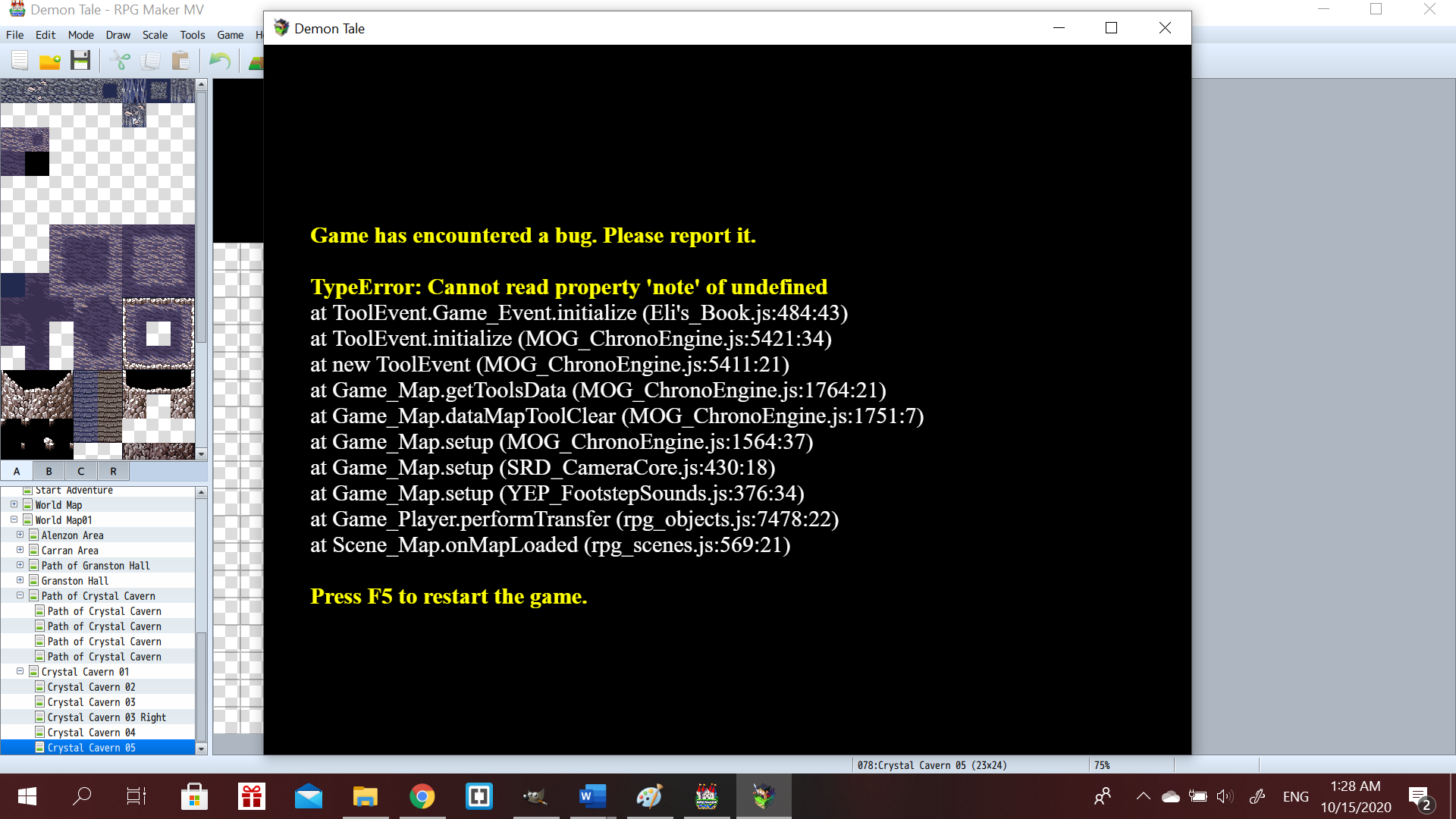
Thanks for the reply! I will take a look :)
Hey there!
Can you download the plugin again and give it a try?
I'm trying to use this plugin with Mog's Chrono Engine and other related plugins. But the error message keeps coming up. Any idea on how to get past that.
Hi there!
Sorry fr being late. You have to send me a screenshot of the error. When it happens press f8 or f12 and take a screenshot and send to me :)
Solved the issue myself so don't worry about it.
Nice!