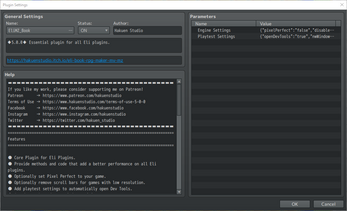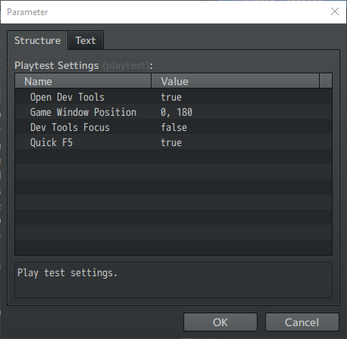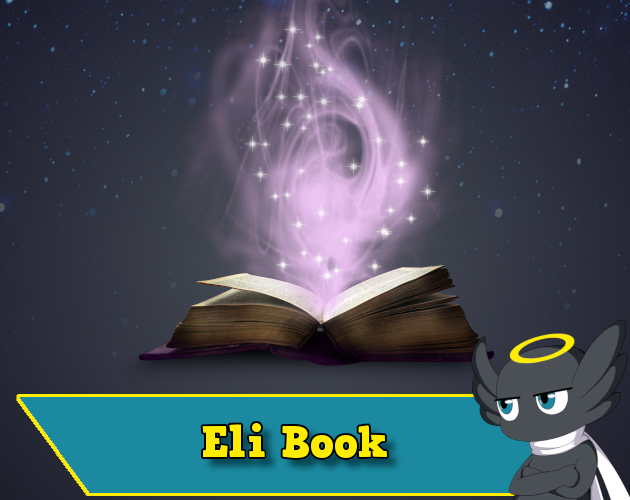
Hakuen Studio Eli Book RPG Maker MZ
A downloadable RPG Maker Plugin
Download NowName your own price

Introduction
This plugin optimizes all of my other plugins, making them less code and easier to maintain and implement improvements.
Also, add some little things to playtest games.
Features
- Core Plugin for Eli Plugins.
- Provide methods and code that add a better performance on all Eli plugins.
- Optionally set Pixel Perfect to your game.
- Optionally remove scroll bars for games with low resolution.
- Add playtest settings to automatically open Dev Tools.
- Set dev tools and game window positions.
- Quickly debug your game with the Dev Tools Focus option.
- [MZ] Optionally Disable Effekseer.
- [MZ] A quick restart of your playtest using F5.
- Fix Bitmap Start Load → An optional fix for a bug that, sometimes, does not render/show any sprites on the screen when you press F5 to restart a playtest
Help File
Terms of use
Sample Project
| Status | Released |
| Category | Tool |
| Rating | Rated 4.9 out of 5 stars (44 total ratings) |
| Author | Hakuen Studio |
| Made with | RPG Maker |
| Tags | eli, eliaquim, hakuen, hakuenstudio, javascript, plugins, RPG Maker, RPG Maker MV, RPG Maker MZ |
| Code license | GNU General Public License v3.0 (GPL) |
| Asset license | Creative Commons Attribution v4.0 International |
| Average session | A few seconds |
| Languages | English, Portuguese (Brazil) |
Download
Download NowName your own price
Click download now to get access to the following files:
MZ - Eli Book 5.4.17 20 kB
Development log
- Version 5.4.17May 23, 2024
- Version 5.4.16 - Minor changesMar 07, 2024
- Version 5.4.15 - Bug fix!Dec 15, 2023
- Version 5.4.14 - Bug fix!Oct 03, 2023
- Version 5.4.13 - Minor changes to be used by other plugins.Sep 22, 2023
- Version 5.4.12 - Minor changes.Aug 31, 2023
- Version 5.4.11 - Bug Fix!Aug 25, 2023
- Version 5.4.10 - Bug Fix!Aug 03, 2023