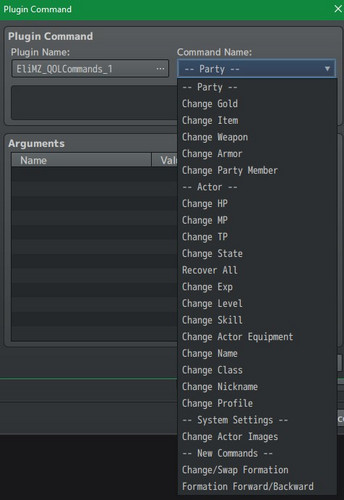Hakuen Studio QoL Commands 1 for RPG Maker MZ
A downloadable RPG Maker Plugin
Introduction
This plugin enhances some event commands, letting you call them and set their arguments in a dynamic way, either by variables or formulas.
For example, the default event command for giving items, weapons, and armor lets you dynamically set the number of items received with a variable.
But it does not let you dynamically customize the item you are giving.
Instead, if you want to give an item dynamically you have to create several conditional branches or use a script call.
But with this plugin, you can set an item/weapon/armor dynamically using a variable or formula. And also give different items with one command.
You can also change the formation on the map, change the name of an actor using variables or formulas, and much more!
Features
Current Enhanced Commands:
PARTY
- Change Gold
- Change Item
- Change Weapon
- Change Armor
- Change Party Member
ACTOR
- Change HP
- Change MP
- Change TP
- Change State
- Recover All
- Change EXP
- Change Level
- Change Skill
- Change Equipment
- Change Name
- Change Class
- Change Nickname
- Change Profile
SYSTEM SETTINGS
- Change Actor Images
New Commands
- Change Party Formation on Map
- Change formation forward, backward, and random!
How To use / Help File
Terms of use
Sample Project
| Status | Released |
| Category | Tool |
| Rating | Rated 5.0 out of 5 stars (4 total ratings) |
| Author | Hakuen Studio |
| Made with | RPG Maker |
| Tags | eliaquim, hakuen-studio, qol-of-life, quality-of-life, rmmv, rmmz, RPG Maker, RPG Maker MV, RPG Maker MZ, rpg-maker-plugin |
| Average session | A few seconds |
| Languages | English |
Purchase
In order to download this RPG Maker Plugin you must purchase it at or above the minimum price of $8 USD. You will get access to the following files:
Development log
- Version 2.3.0 - New features and Bug fix!Aug 19, 2025
- Version 2.2.1 - Compatibility fix!Dec 01, 2023
- Version 2.2.0 - New feature!Aug 03, 2023
- Version 2.1.0 - New feature and bug fixes!Aug 03, 2023
- Version 5.0.2 - Bug Fix!May 03, 2023
- Version 5.0.1 - New features and Bug Fix!Mar 17, 2023
- Version 5.0.0 - Updated terms of use.Feb 11, 2022
- 11/25/2021 - Plugin Release!Nov 25, 2021