Version 2.0.1 - Bug fix!
Version 2.0.1 - 08/02/2024
- Fixed a bug that sometimes the Info Toast window that has the Message Style to Writing, was not starting the message. Still not sure what was causing this, but it’s fixed.
- Changed the code for the Info Screen Menu button inside the plugin. Now it is written more like the default menu button.
- Some minor code changes to make new updates on the next versions.
I also reduced the version number of the plugin. A while ago I didn't know the meaning of the versions, so I mess things up. This is fixed now.
Files
MZ - Info Menu Pro 2.0.1 14 kB
Aug 03, 2024
Get Hakuen Studio Info Menu for RPG Maker MZ
Buy Now$15.00 USD or more
Hakuen Studio Info Menu for RPG Maker MZ
Create a book, a message log, in-game tutorials, and much more!
| Status | Released |
| Category | Tool |
| Author | Hakuen Studio |
| Tags | eliaquim, hakuen-studio, rmmv, rmmz, RPG Maker, RPG Maker MV, RPG Maker MZ, rpg-maker-plugin |
| Languages | English |
More posts
- Version 4.0.0 - New features, bug fixes, and performance improvement!Aug 21, 2023
- Version 6.0.0Aug 29, 2022
- Version 5.0.3 - Big performance improvement and bug fixes!Apr 01, 2022
- Version 5.0.2 - Bug FixMar 24, 2022
- Version 5.0.1 - Bug FixesFeb 10, 2022
- 08/26/2021 - Add Info Command Categories!Dec 05, 2021
- 11/10/2021 - Plugin Release!Nov 11, 2021
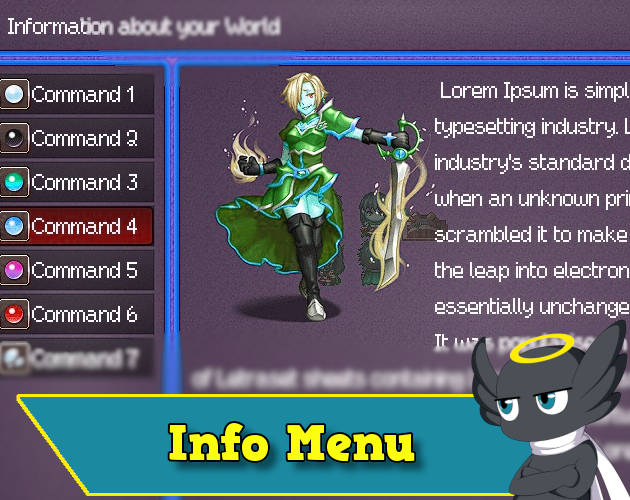
Comments
Log in with itch.io to leave a comment.
Hi, just got the plugin, but i’m trying to incorporate this into a custom menu, but struggling to figure out what I need to type into script, what exactly should I type? for context, the command is set to “Profiles”
Hi there!
To call the menu via script, you can use:
But if you are looking for the the symbol of the Scene Info Menu command, it is: 'infoMenu'.
Otherwise, I will need a bit more information from you to help you out with this.
Hi, thanks, that solved that issue, The menu is working well now, but now onto another issue, I’m trying to test out getting the info into the info menu, but when I try to interact with the event that would give me said info, it just says that [Cannot read “name” of undefined].
what exactly am I supposed to do?
Nice!
For me to know what is happening there, I need you to replicate this error, then when it happens, press F12 or F8. A browser window will open, go to the CONSOLE tab, and send me a screenshot of what is in there.
You gave me the Elements Tab. You need to click on the Console tab.