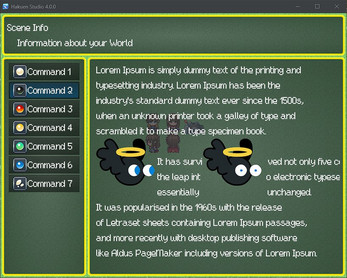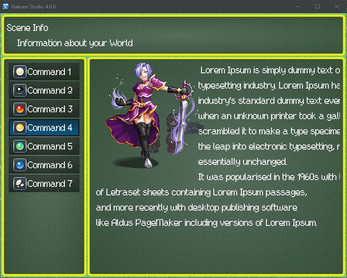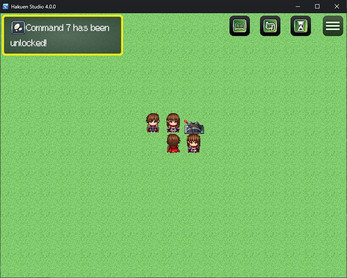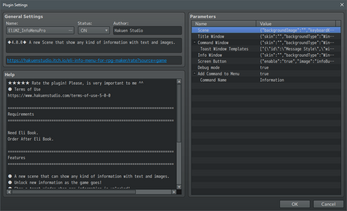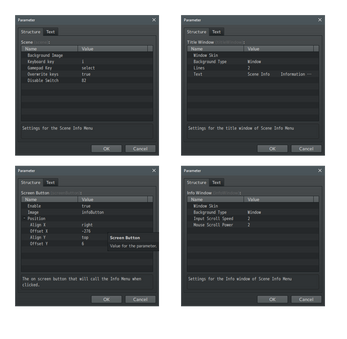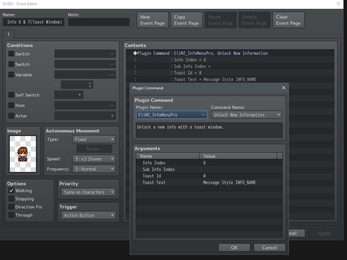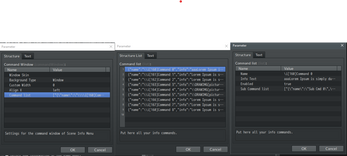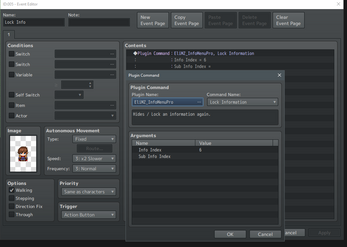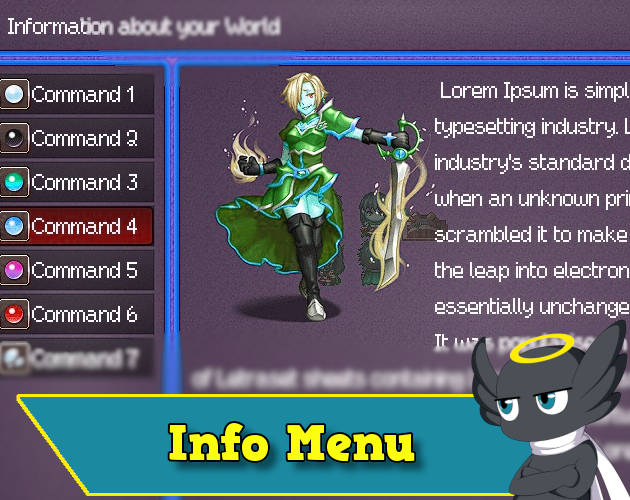
Hakuen Studio Info Menu for RPG Maker MZ
A downloadable RPG Maker Plugin
Buy Now$15.00 USD or more
Features
- A new scene that can show any kind of information with text and images.
- Unlock new information as the game goes on!
- Show a toast window when new information is unlocked!
- Call the scene through the keyboard, gamepad, or screen button.
- Commands can have categories to better separate different information!
- Can add a menu command to call the Info Scene from the Scene Menu!
How to use / Help File
Terms of use
Sample Project
| Status | Released |
| Category | Tool |
| Rating | Rated 5.0 out of 5 stars (5 total ratings) |
| Author | Hakuen Studio |
| Made with | RPG Maker |
| Tags | eliaquim, hakuen-studio, rmmv, rmmz, RPG Maker, RPG Maker MV, RPG Maker MZ, rpg-maker-plugin |
| Average session | A few seconds |
| Languages | English |
Purchase
Buy Now$15.00 USD or more
In order to download this RPG Maker Plugin you must purchase it at or above the minimum price of $15 USD. You will get access to the following files:
MZ - Info Menu Pro 2.0.1 14 kB
Development log
- Version 2.0.1 - Bug fix!Aug 03, 2024
- Version 4.0.0 - New features, bug fixes, and performance improvement!Aug 21, 2023
- Version 6.0.0Aug 29, 2022
- Version 5.0.3 - Big performance improvement and bug fixes!Apr 01, 2022
- Version 5.0.2 - Bug FixMar 24, 2022
- Version 5.0.1 - Bug FixesFeb 10, 2022
- 08/26/2021 - Add Info Command Categories!Dec 05, 2021
- 11/10/2021 - Plugin Release!Nov 11, 2021