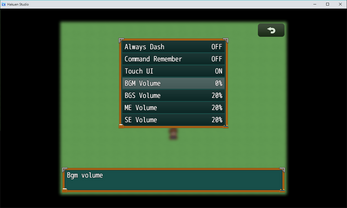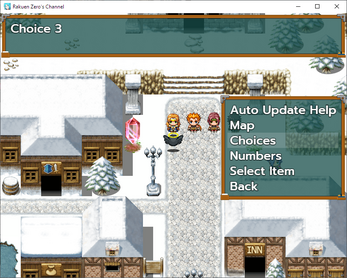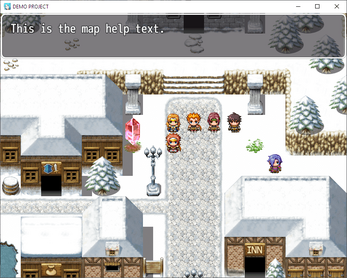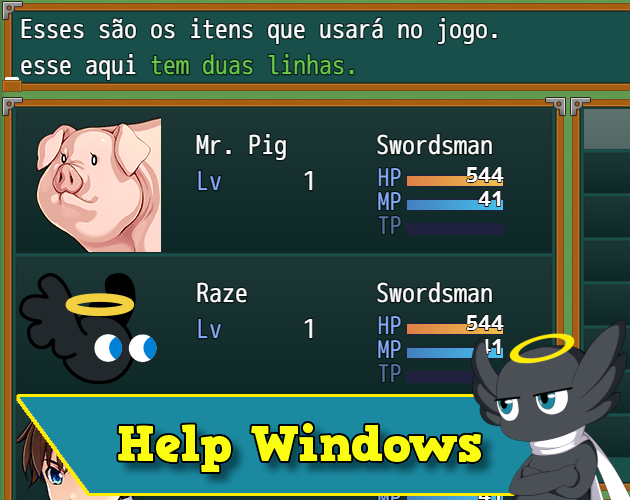
Hakuen Studio Help Windows for RPG Maker MZ
A downloadable Rpg Maker Plugin
Download NowName your own price
Introduction
By default, only some Rpg Maker Mz scenes have a help window. And yet, they are not always saying something.
This plugin adds help windows in scenes that did not have them (Options for example), as well as provides the possibility of inserting content in each one.
Features
Adds and makes it possible to edit help window content in the following scenes/menus:
• Main menu.
• Item Category
• Skills.
• Equipment.
• Options.
• Save / Load.
• End Game.
• Title Screen.
• Name window.
• Shop.
• Battle.
• Choices.
• Select item.
• Input number.
In addition to the texts, you can also decide for bottom or top position and number of lines.
How to Use
Terms of use
Sample Project
| Status | Released |
| Category | Tool |
| Rating | Rated 5.0 out of 5 stars (4 total ratings) |
| Author | Hakuen Studio |
| Made with | RPG Maker |
| Tags | eliaquim, hakuen-studio, rmmv, rmmz, RPG Maker, RPG Maker MV, RPG Maker MZ, rpg-maker-plugin |
| Average session | A few seconds |
| Languages | English, Portuguese (Brazil) |
Download
Download NowName your own price
Click download now to get access to the following files:
MZ - Help Windows 1.2.3 7.2 kB
Development log
- Version 1.2.3 - Minor changesAug 07, 2024
- Version 5.1.0 - New plugin commands!Feb 23, 2022
- Version 5.0.0 - Updated terms of use.Feb 10, 2022
- 01/19/2022 - Major update!Jan 20, 2022
- 09/23/2021 - Compatibility with Eli Choice Engine!Sep 23, 2021
- 08/26/2021 - Update!Aug 26, 2021
- 05/23/2021 - Bug fix (MZ)!May 23, 2021
- 03/05/2021 - (MZ) Bug FixMay 03, 2021