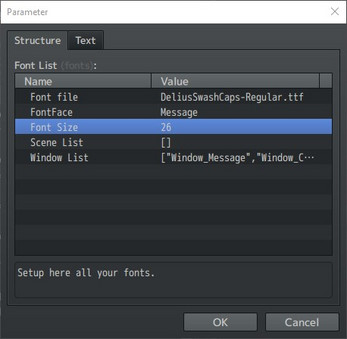Hakuen Studio Font Manager for RPG Maker MZ
A downloadable RPG Maker Plugin
Buy Now$8.00 USD or more
Features
- Use multiple fonts in-game and attach them to different scenes or windows!
- Set different fonts for Game Timer, Battler Names, Damage Pop-up, and Game Title! (PRO)
- Store the font changes into a save file(PRO).
- Set predefined settings for the fonts like text color, outline color, outline width, italic and bold! (PRO)
How to use / Help File
Terms of use
Sample project
| Status | Released |
| Category | Tool |
| Rating | Rated 5.0 out of 5 stars (4 total ratings) |
| Author | Hakuen Studio |
| Tags | eliaquim, font-manager, hakuen-studio, rmmv, rmmz, RPG Maker, RPG Maker MV, RPG Maker MZ, rpg-maker-plugin |
Purchase
Buy Now$8.00 USD or more
In order to download this RPG Maker Plugin you must purchase it at or above the minimum price of $8 USD. You will get access to the following files:
MZ - Font Manager Pro 1.2.4 4.9 kB
Development log
- Version 1.2.4 - Bug fix!Jun 05, 2024
- Version 1.2.3 - Bug fix!Jun 03, 2024
- Version 1.2.2 - Minor changesDec 15, 2023
- Version 5.0.2 - Bug Fix!Jul 28, 2023
- Version 5.0.1 - Bug fix!Mar 16, 2022
- Ported to MV!Feb 10, 2022
- 12/16/2021 - Bug Fix!Dec 17, 2021
- 11/19/2021 - Font Size parameter!Nov 19, 2021