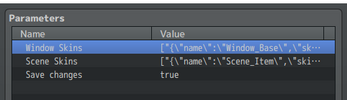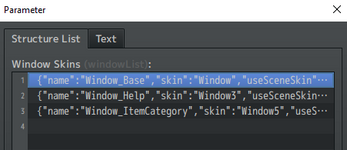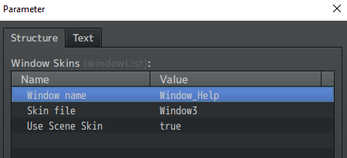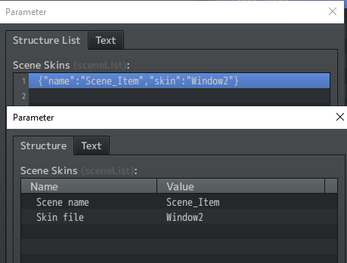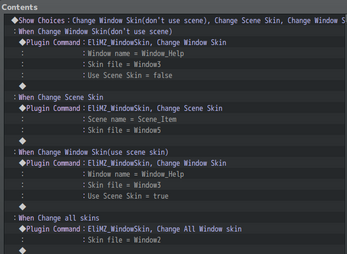Hakuen Studio Window Skin Manager for RPG Maker MZ
A downloadable RPG Maker Plugin
Download NowName your own price
Introduction
Sometimes you will need to use a different window skin for windows. It can be a new menu when changing the party leader or event at specific moments of your game.
This plugin is for you! You can change the window skin for all windows or individual ones.
Features
- Set different window skin for any window.
- Set window skin for all windows.
- Set window skin according to the scene.
- Change window skin through the options scene!
Help File
Terms of use
Sample Project
| Status | Released |
| Category | Tool |
| Rating | Rated 5.0 out of 5 stars (3 total ratings) |
| Author | Hakuen Studio |
| Made with | RPG Maker |
| Tags | eliaquim, hakuen-studio, rmmv, rmmz, RPG Maker, RPG Maker MZ, window, windowskin |
| Average session | A few seconds |
| Languages | English |
Download
Download NowName your own price
Click download now to get access to the following files:
MZ - Window Skin 2.0.2 5.1 kB
Development log
- Version 2.0.2 - Bug fix!Jul 09, 2024
- Version 2.0.1 - Plugin release!Jul 07, 2024
- Version 2.0.0 - New features!Jun 24, 2024
- Version 5.1.0 - New features!May 04, 2022
- Version 5.0.1 - Fix help file!Mar 29, 2022
- 02/08/2022 - MV Version release!Feb 08, 2022
- 08/24/2021 - Update!Aug 24, 2021
- Update - 2.0.1Mar 09, 2021