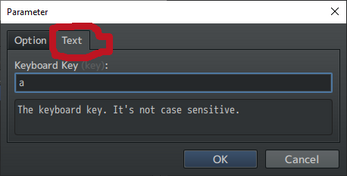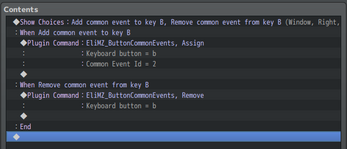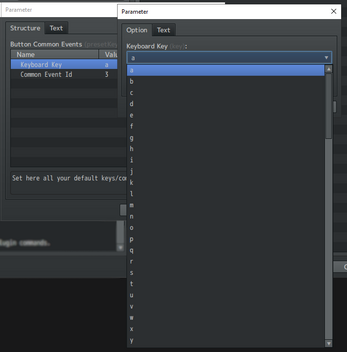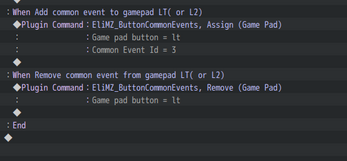Hakuen Studio Button Common Events for RPG Maker MZ
A downloadable RPG Maker Plugin
Download NowName your own price
Introduction
This plugin lets you bind common events to any keyboard button via plugin parameters or plugin commands!
Features
- Bind common events to keyboard keys or gamepad buttons.
- Remove common events from these keys/buttons.
- Common events can be parallel types (uninterruptedly) or regular ones.
- Can do it through plugin parameters or plugin commands.
- Can choose to overwrite the default key functions.
- The changes stay on the save file.
How to use / Help File
Terms of use
Sample Project
| Status | Released |
| Category | Tool |
| Rating | Rated 5.0 out of 5 stars (19 total ratings) |
| Author | Hakuen Studio |
| Made with | RPG Maker |
| Tags | button-common-events, hakuen-studio, mz, plugins, RPG Maker, RPG Maker MV, RPG Maker MZ, rpg-maker-plugin, tools |
| Average session | A few seconds |
| Languages | English |
Download
Download NowName your own price
Click download now to get access to the following files:
MZ - Button Common Events 1.7.2 4 kB
Development log
- Version 1.7.2 - Plugin release!Feb 19, 2025
- Version 5.2.3 - Bug Fix!Nov 28, 2022
- No version change - Minor changesJun 24, 2022
- Minor changesApr 23, 2022
- Version 5.2.2 - Another bug fix...Apr 22, 2022
- Version 5.2.1 - Bug Fix!Apr 22, 2022
- Version 5.2.0 - New feature and bug fix!Apr 20, 2022
- Version 5.1.0 - New features!Mar 02, 2022