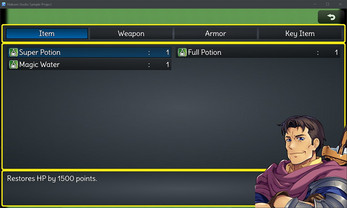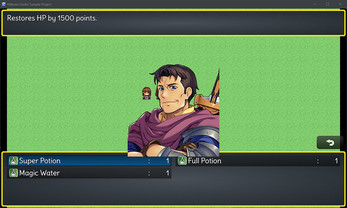Hakuen Studio Visual Items for RPG Maker MZ
A downloadable RPG Maker Plugin
Buy Now$10.00 USD or more
Features
- Displays one or more pictures when selecting items on the map, menu, shop, and battle.[PRO]
- Displays one or more pictures when selecting equipment on the menu, and shop. [PRO]
- Displays one or more pictures when selecting skills on the menu and battle.
- You can adjust all the picture positions in each scene.
(Only MZ Version 2.0.0 and above can show more than one picture)
How to use
Terms of use
Sample Project
| Status | Released |
| Category | Tool |
| Rating | Rated 5.0 out of 5 stars (5 total ratings) |
| Author | Hakuen Studio |
| Made with | RPG Maker |
| Tags | eliaquim, hakuen-studio, rmmv, rmmz, RPG Maker, RPG Maker MV, RPG Maker MZ, rpg-maker-plugin, visual-items |
| Average session | A few seconds |
| Languages | English |
Purchase
Buy Now$10.00 USD or more
In order to download this RPG Maker Plugin you must purchase it at or above the minimum price of $10 USD. You will get access to the following files:
MZ - Visual Item Pro 2.1.0 4.1 kB
Development log
- Version 2.1.0 - New features!Jul 04, 2024
- Version 2.0.3 - Compatibility fix!Dec 14, 2023
- Version 2.0.2 - CompatibilityDec 11, 2023
- Version 2.0.1- Bug fixesDec 08, 2023
- Version 2.0.0 - New features!Dec 07, 2023
- Version 5.0.2 - Bug fix!May 08, 2023
- Bug Fix!Feb 17, 2022
- Ported to MV!Feb 11, 2022