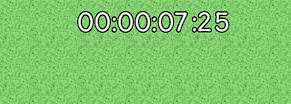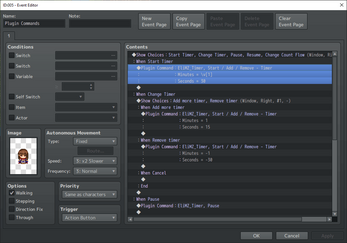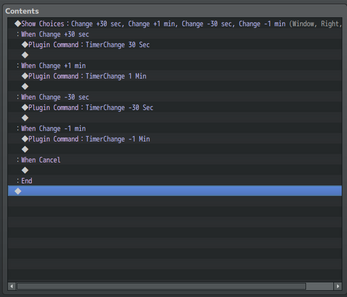Hakuen Studio Timer for RPG Maker MZ
A downloadable RPG Maker Plugin
Download NowName your own price
Introduction
We all know that the default timer is pretty basic. This plugin aims to add to it some new features that give you more control over your timer.
Features
- Pause/Resume timer.
- Start timer paused.
- Add/Remove seconds and minutes.
- You can change it to count upwards(1, 2, 3, 4...) instead of default count down.
- Turn on a switch when the timer is working.
- Change the text color and outline color of the timer.
- Add hours and milliseconds.
- Optionally change the format of the timer text to show:00:00:00:00 (Hours:Minutes:Seconds:Milliseconds)
How to use / Help File
Terms of use
Sample Project
| Status | Released |
| Category | Tool |
| Rating | Rated 5.0 out of 5 stars (7 total ratings) |
| Author | Hakuen Studio |
| Made with | RPG Maker |
| Tags | eliaquim, hakuen-studio, rmmv, rmmz, RPG Maker, RPG Maker MV, RPG Maker MZ, rpg-maker-plugin, timer |
Download
Download NowName your own price
Click download now to get access to the following files:
MZ - Timer 1.3.0 4.1 kB
Development log
- Version 1.3.0 - New features!Jul 24, 2025
- Version 5.2.1 - Bug fix!Jan 15, 2023
- Version 5.2.0 - Bug fixes and updates!Mar 17, 2022
- Version 5.1.1 - Bug fix!Feb 22, 2022
- Version 5.1.0 - New features!Feb 20, 2022
- Version 5.0.0 - Updated terms of use.Feb 11, 2022
- 09/23/2021 - Minor ChangesSep 23, 2021
- 08/27/2021 - Update!Aug 27, 2021