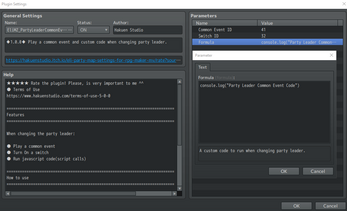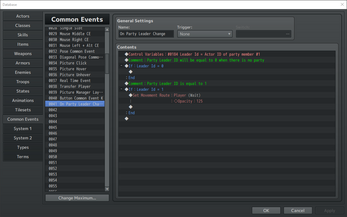Hakuen Studio Party Leader Common Event RPG Maker MZ
A downloadable RPG Maker Plugin
Download NowName your own price
Features
When changing the party leader:
- Play a common event
- Turn On a switch
- Run javascript code(script calls)
How to use
Terms of use
Sample Project
| Status | Released |
| Category | Tool |
| Rating | Rated 5.0 out of 5 stars (3 total ratings) |
| Author | Hakuen Studio |
| Made with | RPG Maker |
| Tags | eliaquim, hakuen-studio, party-map-settings, rmmv, rmmz, RPG Maker, RPG Maker MV, RPG Maker MZ, rpg-maker-plugin |
| Average session | A few seconds |
| Languages | English |
Download
Download NowName your own price
Click download now to get access to the following files:
MZ - Party Leader Common Event.zip 1.6 kB
MZ - Party Map Settings (OLD) 1.8 kB
Development log
- Version 1.0.0 - New plugin!69 days ago
- Version 5.0.0 - Updated terms of use.Feb 11, 2022
- 08/26/2021 - Update!Aug 26, 2021
- 05/01/2021 - Add new note tags!May 01, 2021
- Version 2.0.0Dec 22, 2020
- 1.0.1Oct 17, 2020
- Released MZ Version!Sep 11, 2020
- Version 1.1!Aug 26, 2020