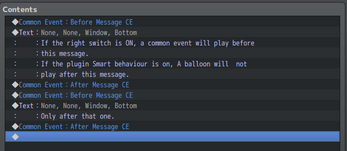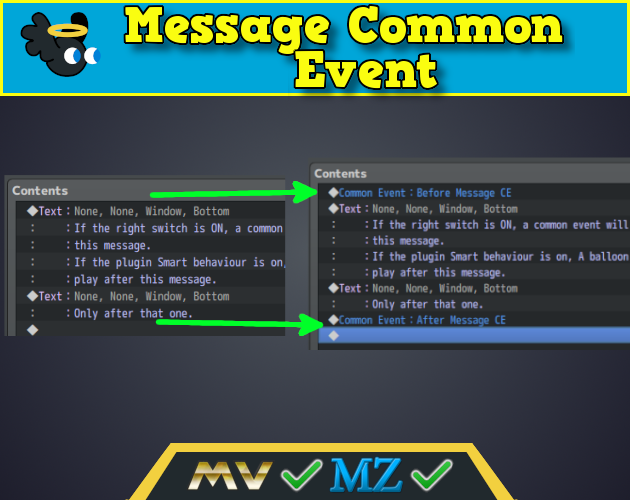
Hakuen Studio Message Common Event for RPG Maker MZ
A downloadable RPG Maker Plugin
Download NowName your own price
Introduction
There may be occasions or even systems where it is necessary to introduce certain commands or actions before and after each dialog in your game. Whether it's turning on a switch, playing a sound, changing a variable, showing an image, and so on. Doing this manually before and after each show text command can be cumbersome and error-prone. This plugin solves your problem!
Features
- Adds a common event before and after every show text command.
- Control the common event ids through variable values.
- Disable/Enable the plugin with a switch.
How to use / Help File
Terms of Use
Sample Project
| Status | Released |
| Category | Tool |
| Rating | Rated 5.0 out of 5 stars (6 total ratings) |
| Author | Hakuen Studio |
| Made with | RPG Maker |
| Tags | eliaquim, hakuen-studio, rmmv, rmmz, RPG Maker, RPG Maker MV, RPG Maker MZ, rpg-maker-plugin |
| Average session | A few seconds |
| Languages | English |
Download
Download NowName your own price
Click download now to get access to the following files:
MZ - Message Common Event 1.3.0 1.8 kB
Development log
- Version 1.3.0 - New feature!Mar 11, 2024
- Ported to MV!Feb 10, 2022
- 11/29/2021 - Help description fix!Nov 30, 2021
- 09/05/2021 - Public release!Sep 06, 2021