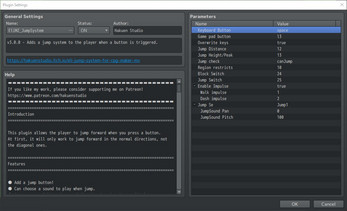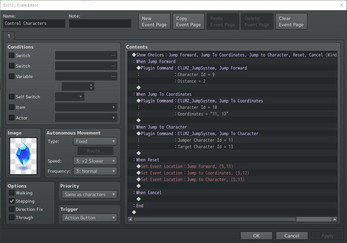Hakuen Studio Jump System for RPG Maker MZ
A downloadable RPG Maker Plugin
Download NowName your own price
Introduction
Currently, RPG Maker has a very basic Jump mechanic. That also only works via move route or script calls commands.
This plugin implements several new features for jump mechanics! Using buttons, triggering events exclusively by jumping on them and other ones!
Features
- Add a jump button!
- Can choose a sound to play when jumping.
- Can use a variable value to define how far the player will jump.
- Can set up the conditions that allow the player to jump or not, through a list of possible ones in plugin parameters.
- Add an impulse feature that changes the jump distance if the player is walking or dashing!
- Can block Jump with the region, event note tag, or switch!
- Can use a variable value to define a plus value to the jump height/peak.
- Turn on a switch when the player is jumping.
- Script calls to Jump Forward, Jump into coordinates, and jump on a character
How to use / Help File
Terms of use
Sample Project
| Status | Released |
| Category | Tool |
| Rating | Rated 4.7 out of 5 stars (15 total ratings) |
| Author | Hakuen Studio |
| Made with | RPG Maker |
| Tags | eliaquim, hakuen-studio, jump, rmmv, rmmz, RPG Maker, RPG Maker MV, RPG Maker MZ, rpg-maker-plugin |
| Average session | A few seconds |
| Languages | English, Portuguese (Brazil) |
Download
Download NowName your own price
Click download now to get access to the following files:
MZ - Jump System 2.5.0 5.8 kB
Development log
- Version 2.5.0 - Lot of bug fixes and new features!Jan 11, 2024
- Version 5.1.3 - New tiny feature!Jun 01, 2023
- Version 5.1.2 - Bug fix!Mar 14, 2023
- Version 5.1.1 - Bug fixes!May 18, 2022
- Version 5.1.0 - New features!Feb 19, 2022
- Version 5.0.0 - Updated terms of use.Feb 10, 2022
- 12/19/2021 - Compatibility Patch!Dec 19, 2021
- 12/16/2021 - Diagonal jump!Dec 17, 2021