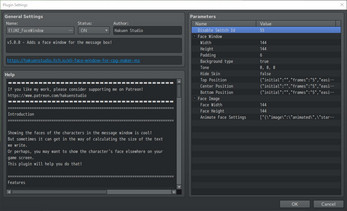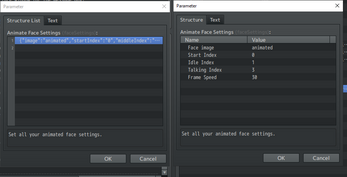Hakuen Studio Face Window for RPG Maker MZ
A downloadable RPG Maker Plugin
Download NowName your own price
Introduction
Showing the faces of the characters in the message window is cool!
But sometimes it can get in the way of calculating the size of the text we write.
Or perhaps, you may want to show the character's face elsewhere on your game screen.
This plugin will help you do that!
Features
- Show the character's face in a window apart from the message box.
- Use any face size.
- Show the window using "easing animations"!
- Choose the tone and type of background!
- Animated faces!
- Different animations for when the message box is writing and when it is not (Idle and Talk animations).
How to use
Terms of use
Sample Project
| Status | Released |
| Category | Tool |
| Rating | Rated 4.9 out of 5 stars (8 total ratings) |
| Author | Hakuen Studio |
| Made with | RPG Maker |
| Tags | eliaquim, hakuen-studio, rmmv, rmmz, RPG Maker, RPG Maker MV, RPG Maker MZ, rpg-maker-plugin |
| Average session | A few seconds |
| Languages | English |
Download
Download NowName your own price
Click download now to get access to the following files:
MZ - FaceWindow 3.7.1 6.3 kB
Development log
- Version 3.7.1 - Bug fixes!Mar 18, 2024
- Version 3.7.0 - New feature and bug fix!Jan 12, 2024
- Version 3.6.1 - Compatibility fix!Jan 10, 2024
- Version 3.6.0 - New features and bug fix!Sep 29, 2023
- Version 3.5.2 - Compatibility fix!Aug 22, 2023
- Version 5.3.1 - Bug fix!Jul 21, 2023
- Version 5.3.0 - New features, bug fix, and improvements!May 24, 2023
- Version 5.2.1 - Bug Fix!Oct 16, 2022