Version 3.1.0 - New features!
Version 3.1.0 - 03/07/2024
- Add a new feature that lets you select events in remote selection by hovering with the mouse.
- Fixed an issue where remote selection events are not being activated by mouse click.
Files
MZ - Extra Trigger Pro 3.1.0 6.7 kB
Mar 07, 2024
Get Hakuen Studio Extra Trigger for RPG Maker MZ
Buy Now$8.00 USD or more
Hakuen Studio Extra Trigger for RPG Maker MZ
Adds an extra action button and a distance action button to activate events that can execute different commands!
| Status | Released |
| Category | Tool |
| Author | Hakuen Studio |
| Tags | hakuen-studio, mz, plugins, RPG Maker, RPG Maker MV, RPG Maker MZ, rpg-maker-plugin, tools |
| Languages | English, Portuguese (Brazil) |
More posts
- Version 3.1.1 - Bug fixes!Jul 24, 2025
- Version 3.0.4 - Bug fix!Nov 10, 2023
- Version 6.0.3 - Bug fix!May 02, 2023
- Version 6.0.2 - Bug Fix!Nov 28, 2022
- Version 6.0.1 - Bug fix!Apr 20, 2022
- Version 6.0.0 - new updates and pro version!Mar 24, 2022
- Bug Fix!Feb 17, 2022
- Version 5.0.0 - Updated terms of use.Feb 10, 2022
- 08/26/2021 - New features!Aug 26, 2021
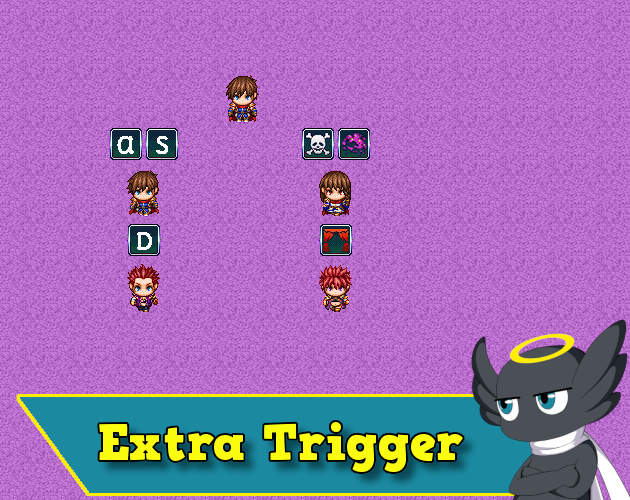
Comments
Log in with itch.io to leave a comment.
Hello! I purchased the pro version of the Extra Trigger plugin. I was specifically interested in the distance trigger feature, however I can't seem to get it to work. Unsure if it was just user error, I tried out your sample game map to see what it was I was doing wrong, and to check the setup... But, none of the extra triggers work on the sample map either at all. (and there are no icons above the events, like in the demo video).
Edit: I got it to work my my game, I think! By adding information on my event before the label. So I'm going to continue to play around with it. However, it still does not seem to work in your demo version.
Hi there!
It seems to me that the problem may be that you are using the default Z on the Key Name. But you set the Overwrite Key to false.
As so, the game may be not assign the Z key to work on the Extra Trigger, because it still using it's default rpg maker function on that key.
I actually got it working, and it didn't seem to be the "Overwrite" option that was the problem (since I tried both whenever it wasn't working, and it didn't effect it, and once I did get it working, it was also unaffected by whichever it was set to)
That being said, you may want to check with your sample game, because whenever I tried to troubleshoot, the trigger plugin part of the sample did not work at all. None of the trigger functions worked. That's kind of aside from my issue but, I wanted to let you know.
Sample game aside, I now have stumbled upon a new problem. The plugin seems to be reacting negatively to labels I am using in my events that are not related to the plugin calls. If I have an event with a label, but it is not in relation to the plugin, it crashes my game. I utilize quite a bit of labels outside of this plugin, so this is a bit of an issue.
Thanks for letting me know!
It may take a while, but I will take a look into these.
I appreciate it and and sorry for the trouble!