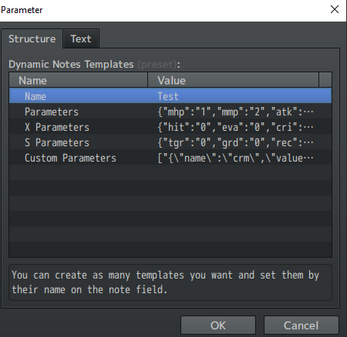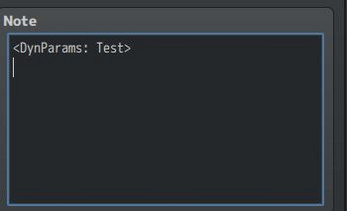Hakuen Studio Dynamic Parameters for RPG Maker MZ
A downloadable RPG Maker Plugin
Introduction
If the actor has state id X he gains a +10 attack boost!
Easy?
But if the actor has class id X and is equipped with weapon Id X and also has state id X, then he will have a +50 ATK boost!
Not too complicated?
If an actor has a state id X, and his level is below 4, equipping a sword, using a class id X, and his name is Harold, then he will have an HP boost of 1000!!!
Got it?!
This plugin lets you implement dynamic parameter values to battlers(actors or enemies) through the weapons, armor, or state note tags!
You can use fixed values or check for a condition to apply the bonus!
*For the equipment feature, only work on enemies if you have the Eli_EnemyClass.js
Features
- Dynamically add values to battler parameters through note tags!
- Support States, Weapons, and Armor!
- Support all types of parameters!
Help File / How to use
Terms of use
Sample Project
| Status | Released |
| Category | Tool |
| Rating | Rated 5.0 out of 5 stars (5 total ratings) |
| Author | Hakuen Studio |
| Made with | RPG Maker |
| Tags | hakuen-studio, mz, plugins, RPG Maker, RPG Maker MV, RPG Maker MZ, rpg-maker-plugin, tools |
| Average session | A few seconds |
| Languages | English |
Download
Click download now to get access to the following files:
Development log
- Version 2.0.9 - Performance improvements, compatibilityJul 28, 2024
- Version 5.0.1 - Compatibility fix and performance improvement.Nov 27, 2022
- Version 5.0.0 - Updated terms of use.Feb 09, 2022
- 10/08/2021 - Bug fix!Oct 08, 2021
- 08/29/2021 - Minor fixes!Aug 29, 2021
- 08/25/2021 - Update!Aug 25, 2021
- 07/11/2021 - Bug fix!Jul 12, 2021
- 07/03/2021 - Bug fix!Jul 03, 2021