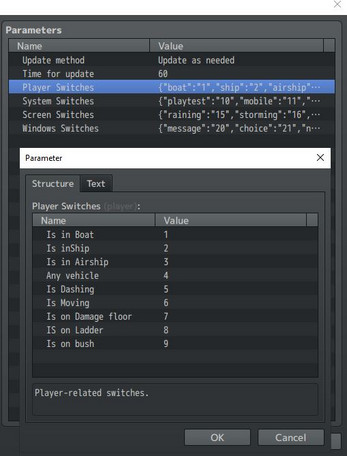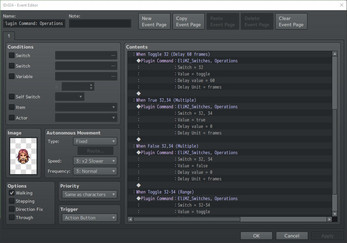Hakuen Studio Switches for RPG Maker MZ
A downloadable Rpg Maker Plugin
Introduction
Provides advanced switch operations.
There are many conditions that, by default, the event tabs do not have commands to check.
As an example, if the game is being played on an android device, iPhone, computer or check the current weather (rain, storm, or snow).
Instead of use the script calls:
$gameScreen.weatherType() === 'rain'
This plugin facilitates this and other processes by automatically activating a switch of your choice based on a predefined condition in plugin parameters.
Features
● Global switches that have their values working across save files.
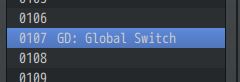
● Advanced plugin command to manage switches.
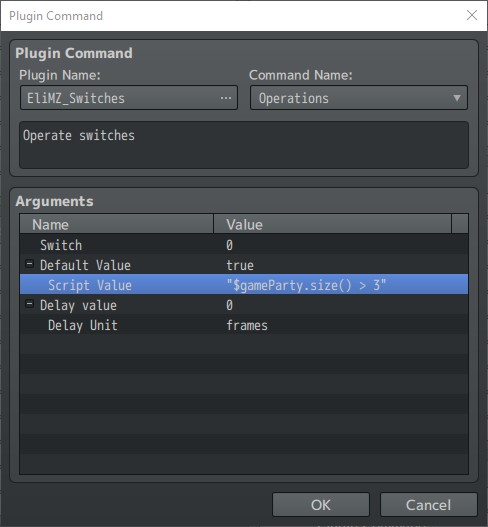
● Optionally, automatically turns the specified switches on and off
according to the conditions below:
- Is in Test mode (Whether in battle, event, or normal).
- If the game is running on a mobile device.
- If the game is running from a Desktop.
- If the game is running on an android.
- If the game is running on an iPhone.
- If the game has any saved files.
- If the player is in any vehicle.
- If the player is on an airship.
- If the player is in a boat.
- If the player is on a ship.
- If there is any change in the weather.
- If it is raining.
- If it is snowing.
- If it is raining heavily (storm).
- If the player is on a tile that inflicts damage.¹
- If the player is running.
- If the player is in a bush.¹
- If the player is on a ladder.¹
- If the player is in motion.
- If the message window is open.
- If the choice window is open.
- If the number entry window is open.
- If the item selection window is open (from the map).
- If the timer is active.²
¹ It is necessary to configure the tileset.
² When it reaches zero, the switch turns off.
How to use
Terms of use
Sample Project
| Status | Released |
| Category | Tool |
| Rating | Rated 5.0 out of 5 stars (1 total ratings) |
| Author | Hakuen Studio |
| Made with | RPG Maker |
| Tags | dev-switches, eliaquim, hakuen-studio, rmmv, rmmz, RPG Maker, RPG Maker MV, RPG Maker MZ, rpg-maker-plugin |
| Code license | GNU General Public License v3.0 (GPL) |
| Asset license | Creative Commons Attribution v4.0 International |
| Average session | A few seconds |
| Languages | English, Portuguese (Brazil) |
Download
Click download now to get access to the following files:
Development log
- (MV) Version 5.0.2 - Bug fix!Nov 16, 2023
- Version 5.0.1 - Bug fixes and improvementsJun 24, 2022
- Version 5.0.0 - Updated terms of use.Feb 11, 2022
- 11/14/2021 - New feature: Global Switches!Nov 17, 2021
- 10/28/2021 - Bug fix!Oct 28, 2021
- 10/22/2021 - Bug fix!Oct 22, 2021
- 10/18/2021 - Update!Oct 18, 2021
- 08/25/2021 - New features, bug fixes!Aug 25, 2021