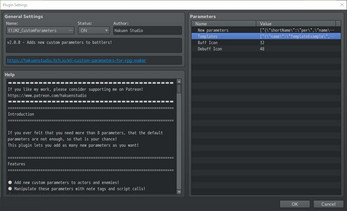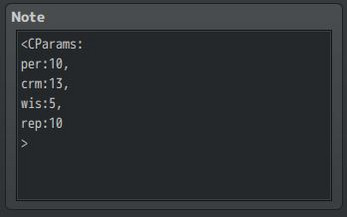Hakuen Studio Custom Parameters for RPG Maker MZ
A downloadable RPG Maker Plugin
Download NowName your own price
Introduction
If you ever felt that you need more than 8 parameters, that the default
parameters are not enough, so that is your chance!
This plugin lets you add as many new parameters as you want!
Features
- Add new custom parameters to actors and enemies!
- Manipulate these parameters with note tags and script calls!
- Add buffs, debuffs, and grow effect to these parameters!
How to use
Terms of use
Sample Project
| Status | Released |
| Category | Tool |
| Rating | Rated 5.0 out of 5 stars (11 total ratings) |
| Author | Hakuen Studio |
| Made with | RPG Maker |
| Tags | eliaquim, hakuen-studio, plugin, rmmv, rmmz, RPG Maker |
Download
Download NowName your own price
Click download now to get access to the following files:
MZ - Custom Parameters 2.0.3 6.3 kB
Development log
- Version 2.0.3 - New features, bug fixes, compatibilityJul 28, 2024
- Version 5.0.2 - Bug fix!Jul 05, 2024
- Version 5.0.0 - Updated terms of use.Feb 09, 2022
- 08/25/2021 - New features!Aug 25, 2021
- 05/17/2021 - Help file changesMay 17, 2021
- 05/17/2021 - Minor changesMay 17, 2021
- 05/05/26 - Note tag support on enemy note fieldsMay 05, 2021
- 05/05/2021 - New Features and public release!May 05, 2021