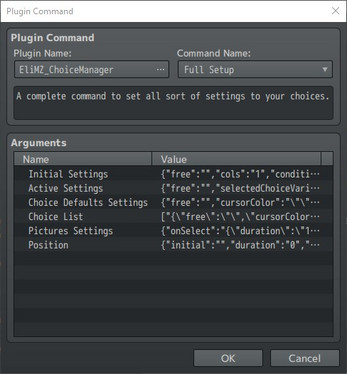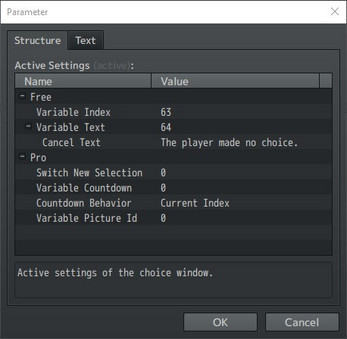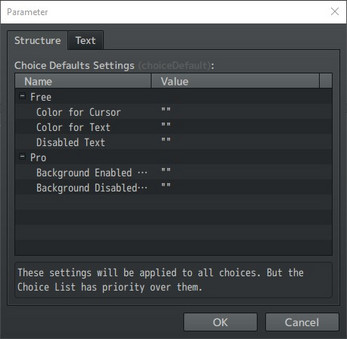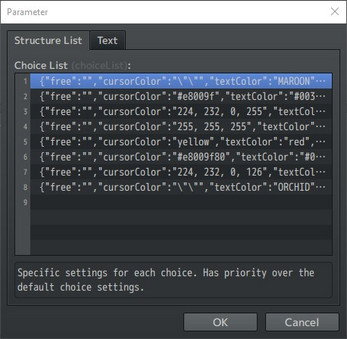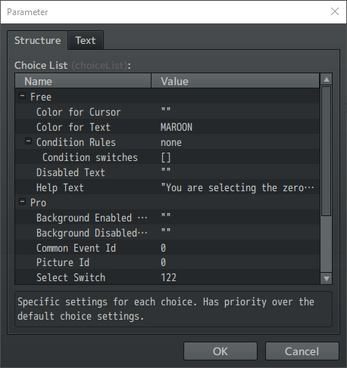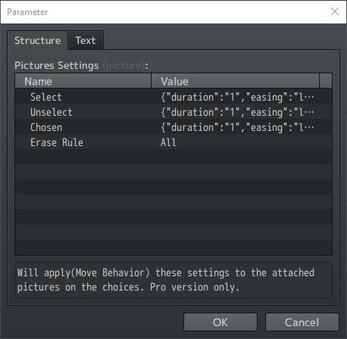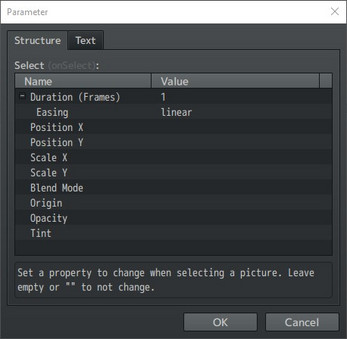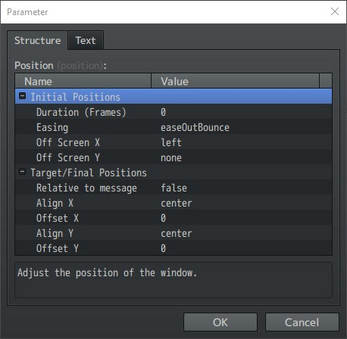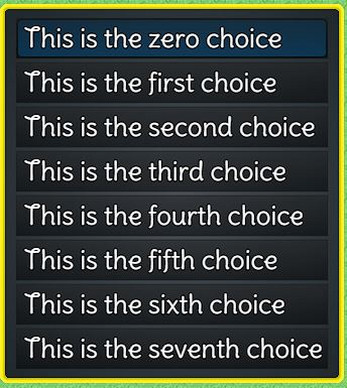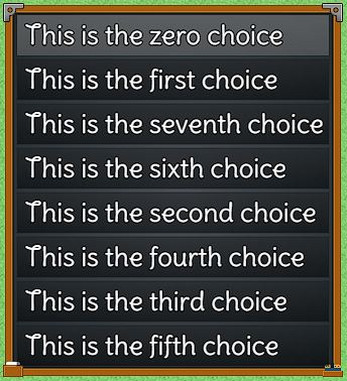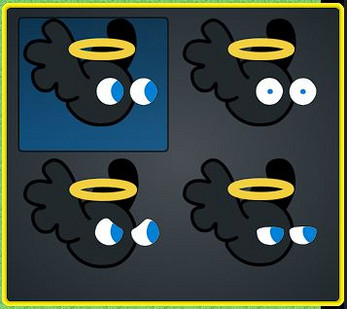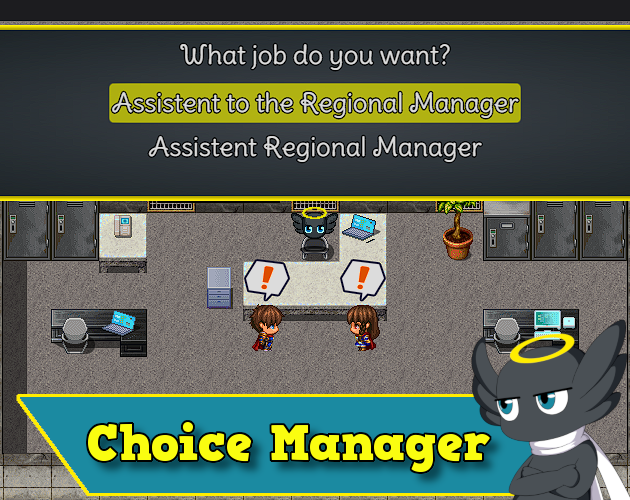
Hakuen Studio Choice Manager for RPG Maker MZ
A downloadable RPG Maker Plugin
Buy Now$20.00 USD or more

Introduction
RPG Maker's choice system is cool. But it could be so much better!
This plugin gives more flexibility to the default functionality of the choices, as well as extends them by implementing new features!
Features:
- Increase the number of choices.
- Shuffle the choices.
- Changes the number of columns in the choice window.
- Activate, deactivate, show, and hide choices with regular switches or self-switches. Via plugin command or escape codes.
- Set specific texts for disabled choices.
- Show/Move the window to any position using easing animations!
- Choices inside the message window.
- Stores the chosen choice index in a variable.
- Stores the text of the chosen choice in a variable.
- Put a delay on frames to allow confirmation of a choice as soon as the window opens.
- Change Choice Window Skin.
- Change the text/cursor color on the selected choice.
- Define texts for the help window in each choice (Requires EliMZ_HelpWindows).
- Set Choice text alignment. (Requires EliMZ_MessageActions)
- Attach pictures to choices!
- Auto-set picture movement for selected, unselected, and chosen pictures!
- Choose to erase all pictures or erase only the Unchosen ones when the choice closes!
- Custom Width/Height for each choice
- Run a common event for each choice.
- Turn on a specific switch for each choice.
- Turn on a switch each time a new choice is selected.
- Use background images for choices.
- Optionally remove the dark rectangle background.
- Put a time limit(countdown) for the player to confirm a choice.
- Show/hide the cursor.
- Invisible choice window.
Maybe Future features:
- Choices with multiple lines. (PRO)
- Attach events to choices! (PRO)
- Individual choice windows (PRO)
- Nested Choice Windows (PRO)
NOTE: Both plugin versions, free and pro, have the same file name. This is to make it easy to transition from the Free to the Pro version.
NOTE²: Due to MV does not have the complex plugin command structure from MZ, for now, you have to set up the plugin features using script calls. It's all on the sample project.
How To Use
Terms of use
Sample Project
| Status | Released |
| Category | Tool |
| Rating | Rated 5.0 out of 5 stars (7 total ratings) |
| Author | Hakuen Studio |
| Made with | RPG Maker |
| Tags | eli, eliaquim, hakuenstudio, rmmv, rmmz, RPG Maker, RPG Maker MZ, rpg-maker-plugin |
| Average session | A few seconds |
| Languages | English |
Purchase
Buy Now$20.00 USD or more
In order to download this RPG Maker Plugin you must purchase it at or above the minimum price of $20 USD. You will get access to the following files:
MZ - Choice Manager Pro 2.1.6 21 kB
Development log
- 2.1.6 - Compatibility fix87 days ago
- Version 2.1.5 - Bug fix!Apr 16, 2025
- Version 2.1.4 - Bug fix!Mar 17, 2025
- Version 6.1.3 - Compatibility fix!Jul 10, 2024
- Version 6.1.2 - Compatibility and Bug fix!Nov 01, 2022
- Version 6.1.1 - Bug Fix!Oct 25, 2022
- Version 6.1.0 - New features & bug fixes!Oct 12, 2022
- Version 6.0.2 - Bug FixesSep 04, 2022