When I want to activate it, it says it needs a base plugin called "EliMZ_Book" to work. Is this supposed to happen? If not, where can I download that base plugin? (Assuming from the title I can get it from you?)
Thanks for the quick reply! Unfortunatly it shows up with another error. When this plugin is activated and I want to run the game, it halts with the error "Cannot read property getPluginName of undefined". Is there something wrong in the code? (I cannot find it with my low level of experience in javascripts)
1 - Eli book must be somewhere above all other Eli Plugins.
2 - Make sure you are using the right versions for your RPG Maker. For MZ, the plugin names always start with EliMZ_PluginName... So make sure you are using the MZ plugins for MZ and not for MV.
3 - You can also check my sample project to understand and test all the plugins.
If none of the above works, create a sample project replicating the error, and send it to me here or through my discord: hakuenstudio
Been looking into character sprite manipulation like offsets for player vehicle and event vehicles and this plugin may solve some issues i've been running into concerning the graphics side of things, I was reading through the help document and I was wondering if parameters can be made to automatically change all relative sprite sheets that have a character command or name type in there file? For example "$" and "!" image codes.
Do you think this would be suitable for mass vehicle eventing?
If you are curious to look into the matter I made a topic on the forums concerning this venture.
Yeah, I can think of some ways of doing this! But first, just for me to be sure(I saw your thread), try to change the offset of the car sprite with my plugin. Make it with just one sprite, and one vehicle, and see what kind of configuration will make it work. If that did not solve, I just saw that on my plugin, although you can change offset, you cannot change anchors, I don't remember why I did that. But maybe, changing the character sprite anchor according to the character's direction could solve your issue.
Or even, if you could provide me the sprite sheet, I could try something here. As I understand, you want the car to fit on that spot when facing up/down, the same way it fits when facing left/right, is that it?
The offset mechanic works really good graphically, I set the Y offset to 48 so visually it's aligned more central, so sprite offset I think is viable still, though if there was preset parameters options in the plugin itself that would add alot of quality of life to the plugin, namely also if there was options for parameters sprite offsets dependent on characters that use a global name or something that would be essential for mass vehicle eventing which I intend to have in my project.
If you wish to experiment with my sprite sheet I can provide it to you :)
I use the grid lines to help me see which spaces are occupied during play tests and the saturation changes dependent on the step animation for testing.
I hate to double post but I forgot to mention the overlapping part, I realize there is a mechanic for overlapping graphics but I am not so sure about overlapping graphics when it comes to offsets, if you see this screen shot demonstration you may notice where I am coming from.
I will try to make a patch to help you with this. It seems a thing that I will also need for my project!
About the overlapping, what my plugin does is give an extra value for the z index. By default, RPG Maker decides that index with the character priority. So just for example:
Below Characters → Index = 0
Same as Characters → Index = 1
Above Characters → Index = 2
My plugin adds an extra z index value, that by default, is 0. So you can change that to increase or decrease a character index:
Below Characters → Index + extraZindex
Same as Characters → Index + extraZindex
Above Characters → Index + extraZindex
If you have an event set as Same as Characters, with the extra z index as -2, the real index will be -1. So they will appear below a character that has the priority Below Characters.
Ah I've been testing that with the limited time I have today, setting the Z value to -1 definitely makes the event (boat) in question behind the player but I have noticed that when walking above the graphic (above the actual event place of origin) the player sprites+shadow are overlapping the boat -so at this point I am unsure how to adapt to it because any given time any other character or graphic of some sort comes by above the event with it's offset settings enabled there may be some visual confusion. Still I am extremely fascinated with this plugin and I wish to learn more about it, excited still to see where you updates take you.
Howdy, I think I ran into a bug? Setting an effect, tone, hue, blend, etc then removing the filter, and then trying to re-apply it again results in nothing happening after the filter is applied once and will not re-apply.
Basic event to show what I mean
◆Loop
◆Plugin Command:EliMZ_CharManager, Change Blend Color
:Plugin Command:Character Id = 0
:Plugin Command:Duration = 1
:Plugin Command:Wait for finish = true
:Plugin Command:Blend color = 0,0,0,255
:Plugin Command:Auto delete color filter = false
◆Wait:8 frames
◆Plugin Command:EliMZ_CharManager, Delete color filter
:Plugin Command:Character Id = 0
◆Wait:8 frames
◆
:Repeat Above
Tested with only the Hakuen Studio plugins I have enabled, and with any other plugins the same issue occurs. Nothing in console either. Using version 5.2.0
How would you set up a constant color-changing effect like you show near the end of the demo video? I'm a big fan of using the Hue Shift commands that are available by default for parallax and fog layers, but I want to do something like that with characters and other sprites.
I guess I miss your comment here. Sorry. You can try to check the sample project to see how I did it. But basically, this:
I check the hue color value of the event, and based on that, I change the hue color to the opposite value. On the sample project, I used events 20 to 181.
But that was just my case. You can do it with only one character if you want. Let's say the player, so you should use: $gamePlayer.hueColor, for example.
Ah, that's so ridiculously simple, I don't know why I was expecting it to require more steps... And I guess I kinda forgot about my question too, lol, but thanks for finally responding! And the new feature is gonna be super-handy too, great work!
Hello, is there a way to save the changes when the player leaves and returns to the map? I am making an in-game map editor and being able to resize events etc and have those changes saved would be great. I am cloning events from a base map, is it possible to make the alterations saved to each clone uniquely?
Edit I tried to use comments but they would not function to change the scale of the event.
Hello. I tried implementing this plugin to my project, but some functions are not compatible with other plugins.
Angle Rotation/Speed does not seem to work with Visustella Events Move Core (v1.36)
Scale Sprite does not seem to work with MOG Character Motion (v1.0)
I done my test on MZ 1.3.2. If the incompatibility was indeed true, would it be a possibility for you to find a fix? The Visustella being the most important one considering the number of features.
Looking forward your plugins.
Edit: It seems the "CharManager" comment line is also necessary for single lines comments for the function to operate. Is this intentional?
Edit 2: There's also another bug with the scaling function via comment, with no other plugins ON. If there's events using "<" or ">" in their event note, some events with a scaling comment will ignore it. Deleting events with "<" or ">" in their event note will randomly affect wich event ID will get its scaling comment ignored. I don't know if it affects other CharManager functions.
- Yes you need to set the first line of the comment with "CharManager". This information is on the help file:
I will take a look into the Mog compatibility and figure out the EDIT2 problem. Try changing the plugin order to see if something can work.
But can you show a screenshot of how you set up the comments?
Visustella has its code obfuscated, so I can't take a look and see what the problem is and find a fix. But my code is open, maybe you should contact them for compatibility? Their terms of use:
I noticed the same compatibility problem where Events Move Core disables the character rotation, but I just looked at another plugin with similar functions and the person who made it also noted the exact same problem -- and mentioned that it is specifically the dash tilt option in the Events Move Core that is causing the conflict. If you don't feel like you need that turned on, you can turn it off and the character rotation will work. I kinda like the tilted dash though, so I hope someone eventually figures out a way to get them to work together...
The thing is that the tilt option is probably something that is messing with the angle/rotation property of the character sprite. When the character is dashing, the angle is set to an X value. When it is not, it is probably set the angle to 0.
So when you try to rotate, it will not work, because the angle is constantly being set to 0. At least, that is my guess. But I can easily create a workaround for this on code. Will do it on the next update.
I presume you are talking about the offset values, right?
If you are using plugin commands, you can use \v[id].
I was taking a look into the code and saw that by note tags I did not implement this. Only on plugin commands. Will implement it on the next update though!
← Return to RPG Maker Plugin
Comments
Log in with itch.io to leave a comment.
When I want to activate it, it says it needs a base plugin called "EliMZ_Book" to work. Is this supposed to happen? If not, where can I download that base plugin? (Assuming from the title I can get it from you?)
Hi!
Yes, it does need the core plugin. You can download it here.
Thanks for the quick reply! Unfortunatly it shows up with another error. When this plugin is activated and I want to run the game, it halts with the error "Cannot read property getPluginName of undefined". Is there something wrong in the code? (I cannot find it with my low level of experience in javascripts)
Ok! So make sure of these things:
1 - Eli book must be somewhere above all other Eli Plugins.
2 - Make sure you are using the right versions for your RPG Maker. For MZ, the plugin names always start with EliMZ_PluginName... So make sure you are using the MZ plugins for MZ and not for MV.
3 - You can also check my sample project to understand and test all the plugins.
If none of the above works, create a sample project replicating the error, and send it to me here or through my discord: hakuenstudio
Thank you very much! It worked when I placed the Book plugin on top.
Nice!
Have fun :)
**Edited to reflect the new compatibility update.
It's a great plugin, thank you for making it compatible with VisuStella MoveCore~!
Hi there!
Yes, I can take a look at it! Please add me on discord:
- hakuenstudio
Although, I may only be able to see it on/after day 26th!
I'll do that, and there's no rush at all!
Hi there!
When that error happens, can you press F12 or F8 and show me the full error log?
Also, make sure you are using the latest Eli Book plugin(5.4.14).
Nice it is working! Have fun :D
Hi mate,
Been looking into character sprite manipulation like offsets for player vehicle and event vehicles and this plugin may solve some issues i've been running into concerning the graphics side of things, I was reading through the help document and I was wondering if parameters can be made to automatically change all relative sprite sheets that have a character command or name type in there file? For example "$" and "!" image codes.
Do you think this would be suitable for mass vehicle eventing?
If you are curious to look into the matter I made a topic on the forums concerning this venture.
https://forums.rpgmakerweb.com/index.php?threads/character-sheet-anchoring-issue...
Hi there!
Yeah, I can think of some ways of doing this! But first, just for me to be sure(I saw your thread), try to change the offset of the car sprite with my plugin. Make it with just one sprite, and one vehicle, and see what kind of configuration will make it work. If that did not solve, I just saw that on my plugin, although you can change offset, you cannot change anchors, I don't remember why I did that. But maybe, changing the character sprite anchor according to the character's direction could solve your issue.
Or even, if you could provide me the sprite sheet, I could try something here. As I understand, you want the car to fit on that spot when facing up/down, the same way it fits when facing left/right, is that it?
The offset mechanic works really good graphically, I set the Y offset to 48 so visually it's aligned more central, so sprite offset I think is viable still, though if there was preset parameters options in the plugin itself that would add alot of quality of life to the plugin, namely also if there was options for parameters sprite offsets dependent on characters that use a global name or something that would be essential for mass vehicle eventing which I intend to have in my project.

If you wish to experiment with my sprite sheet I can provide it to you :)
I use the grid lines to help me see which spaces are occupied during play tests and the saturation changes dependent on the step animation for testing.
Thank you for helping me out!
I hate to double post but I forgot to mention the overlapping part, I realize there is a mechanic for overlapping graphics but I am not so sure about overlapping graphics when it comes to offsets, if you see this screen shot demonstration you may notice where I am coming from.
I understood!
I will try to make a patch to help you with this. It seems a thing that I will also need for my project!
About the overlapping, what my plugin does is give an extra value for the z index. By default, RPG Maker decides that index with the character priority. So just for example:
My plugin adds an extra z index value, that by default, is 0. So you can change that to increase or decrease a character index:
If you have an event set as Same as Characters, with the extra z index as -2, the real index will be -1. So they will appear below a character that has the priority Below Characters.
Is that your doubt?
Ah I've been testing that with the limited time I have today, setting the Z value to -1 definitely makes the event (boat) in question behind the player but I have noticed that when walking above the graphic (above the actual event place of origin) the player sprites+shadow are overlapping the boat -so at this point I am unsure how to adapt to it because any given time any other character or graphic of some sort comes by above the event with it's offset settings enabled there may be some visual confusion. Still I am extremely fascinated with this plugin and I wish to learn more about it, excited still to see where you updates take you.
Howdy, I think I ran into a bug? Setting an effect, tone, hue, blend, etc then removing the filter, and then trying to re-apply it again results in nothing happening after the filter is applied once and will not re-apply.
Basic event to show what I mean
Tested with only the Hakuen Studio plugins I have enabled, and with any other plugins the same issue occurs. Nothing in console either.
Using version 5.2.0
Hi there!
Indeed a bug! Thanks so much for the feedback! :D
Will fix this tomorrow, and let you know here! ^^
Hi there!
Just let you know that I fixed this issue on the latest version! Thanks for the feedback! ^^
How would you set up a constant color-changing effect like you show near the end of the demo video? I'm a big fan of using the Hue Shift commands that are available by default for parallax and fog layers, but I want to do something like that with characters and other sprites.
Hi there!
I guess I miss your comment here. Sorry. You can try to check the sample project to see how I did it. But basically, this:
I check the hue color value of the event, and based on that, I change the hue color to the opposite value. On the sample project, I used events 20 to 181.
But that was just my case. You can do it with only one character if you want. Let's say the player, so you should use: $gamePlayer.hueColor, for example.
Ah, that's so ridiculously simple, I don't know why I was expecting it to require more steps... And I guess I kinda forgot about my question too, lol, but thanks for finally responding! And the new feature is gonna be super-handy too, great work!
Thanks, friend! Happy RPG Making!
^^
Hello, is there a way to save the changes when the player leaves and returns to the map? I am making an in-game map editor and being able to resize events etc and have those changes saved would be great. I am cloning events from a base map, is it possible to make the alterations saved to each clone uniquely?
Edit I tried to use comments but they would not function to change the scale of the event.
Hello. I tried implementing this plugin to my project, but some functions are not compatible with other plugins.
I done my test on MZ 1.3.2. If the incompatibility was indeed true, would it be a possibility for you to find a fix? The Visustella being the most important one considering the number of features.
Looking forward your plugins.
Edit: It seems the "CharManager" comment line is also necessary for single lines comments for the function to operate. Is this intentional?
Edit 2: There's also another bug with the scaling function via comment, with no other plugins ON. If there's events using "<" or ">" in their event note, some events with a scaling comment will ignore it. Deleting events with "<" or ">" in their event note will randomly affect wich event ID will get its scaling comment ignored. I don't know if it affects other CharManager functions.
Hi there!
- Yes you need to set the first line of the comment with "CharManager". This information is on the help file:
I will take a look into the Mog compatibility and figure out the EDIT2 problem. Try changing the plugin order to see if something can work.
But can you show a screenshot of how you set up the comments?
Visustella has its code obfuscated, so I can't take a look and see what the problem is and find a fix. But my code is open, maybe you should contact them for compatibility? Their terms of use:
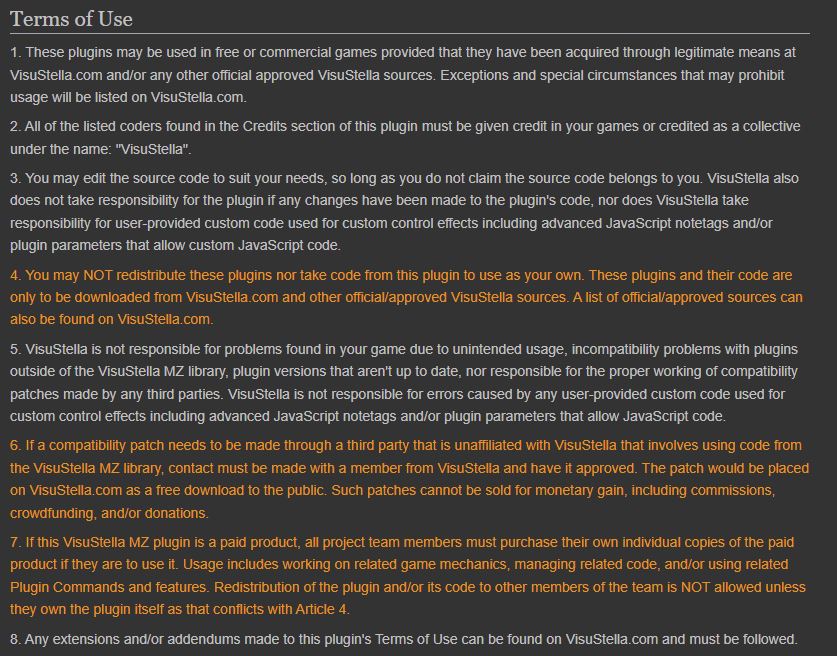
I noticed the same compatibility problem where Events Move Core disables the character rotation, but I just looked at another plugin with similar functions and the person who made it also noted the exact same problem -- and mentioned that it is specifically the dash tilt option in the Events Move Core that is causing the conflict. If you don't feel like you need that turned on, you can turn it off and the character rotation will work. I kinda like the tilted dash though, so I hope someone eventually figures out a way to get them to work together...
Hi there!
The thing is that the tilt option is probably something that is messing with the angle/rotation property of the character sprite. When the character is dashing, the angle is set to an X value. When it is not, it is probably set the angle to 0.
So when you try to rotate, it will not work, because the angle is constantly being set to 0. At least, that is my guess. But I can easily create a workaround for this on code. Will do it on the next update.
Awesome sauce, thanks!
can x and y be set to variables? also thanks for the mv port!
Hi there!
I presume you are talking about the offset values, right?
If you are using plugin commands, you can use \v[id].
I was taking a look into the code and saw that by note tags I did not implement this. Only on plugin commands. Will implement it on the next update though!
Hey, great plugin, I would love to see a MV virsion of this, if that's passibble to create. In any case great job!
Hi there!
I will see about that. Mz code has some things that made it a lot easier to do. I will have to give it a try on the MV ^^